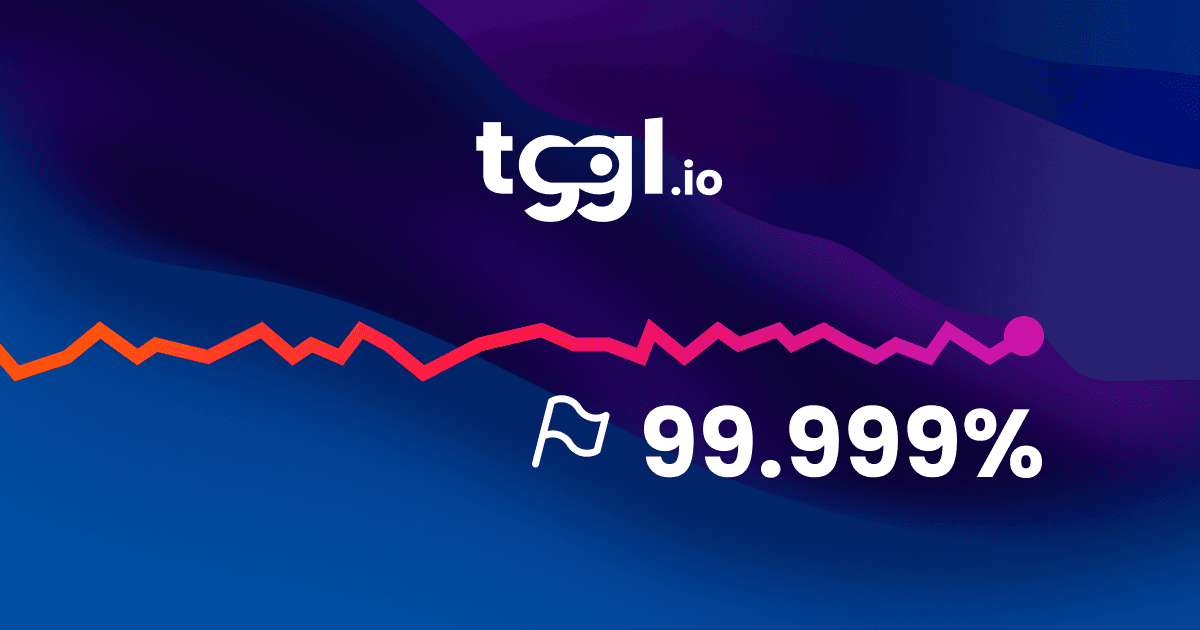How QA teams use Tggl to test in production safely

Let’s be honest: no matter how much effort goes into staging environments, testing in production is sometimes unavoidable.
Maybe your staging data is too sanitized. Maybe you’re dealing with a complex integration that only works end-to-end in production. Or maybe, like many QA teams, you’ve discovered that the only way to truly replicate user behavior is to test in the real world, on real infrastructure, with real data, and under real load.
But testing in production is a double-edged sword. Done carelessly, it can lead to:
- Exposing half-finished features to end users
- Unexpected regressions in live environments
- Violations of compliance or security policies
- Hard-to-revert mistakes without proper rollback options
The good news? You don’t have to choose between agility and safety.
With the right tooling, specifically feature flags for QA teams, you can test confidently in production without putting user experience or compliance at risk.
In this article, we’ll show how QA teams are using Tggl to test in production the smart way: with guardrails, control, and visibility baked in.

Feature flags: the safety net for testing in production
When done right, testing in production isn’t reckless, it’s strategic. The key is having the right level of control, so QA can validate features in real environments without affecting users or breaking anything critical. That’s where feature flags come in.
A feature flag is a simple yet powerful tool that lets you control whether a specific feature is active or not, without touching the underlying code or deploying again. Think of it as a switch you can flip for different users, environments, or scenarios.
For QA teams, this means:
- Testing new features in production without making them public
- Simulating real user conditions with live data
- Rolling out changes gradually and monitoring behavior
- Instantly rolling back if something’s off
With Tggl, you get more than just on/off switches. You get granular targeting, flexible environments, and tools built with collaboration in mind, so QA, developers, and product teams can work together without stepping on each other’s toes.

Use case #1: enable features for QA only
One of the safest and most common ways QA teams use Tggl is by enabling a new feature only for themselves. Instead of exposing a feature to every user in production, QA can limit access to specific internal testers or segments, like their own email addresses or QA user IDs.
In Tggl, this kind of targeted release takes just a few clicks:
- Select the flag you want to test
- Choose the environment (e.g. production)
- Add a condition to target specific users, such as:
email ends with "@yourcompany.com" or role = "QA"
Now the feature is live in production, but only visible to your QA team. Everyone else keeps using the existing version without disruption.
This makes it easy to validate:
- Whether the feature behaves correctly in real-world data conditions
- Whether any regressions appear when deployed
- Whether backend services or integrations respond properly
Use case #2: gradual rollouts for monitoring
Sometimes, the goal isn’t just to validate functionality, it’s to observe how a new feature behaves at scale.
That’s where gradual rollouts come in.
With Tggl, QA teams (alongside engineering and product) can progressively release a feature to a small percentage of users, say 1%, then 5%, then 20%, all while monitoring performance, user behavior, or error rates in real time.
This method is especially useful when:
- You want to minimize the blast radius if something goes wrong
- You're testing infrastructure-heavy changes like new APIs or database logic
- You need to compare metrics before and after rollout (e.g. latency, conversion, crash rate)
If any issues pop up during the rollout, unexpected errors, user complaints, performance drops, you can instantly pause or roll back the feature by toggling it off in the Tggl dashboard. No need to redeploy.
QA teams often:
- Set up alerting rules in monitoring tools to watch for issues during rollout
- Coordinate with devs to define safe thresholds and rollback criteria
- Use feature flag status as a signal in testing dashboards
Use case #3: A/B testing for validation
QA isn't just about finding bugs, it’s also about making sure changes lead to better outcomes. Whether you’re tweaking a checkout flow, adjusting copy, or trying a new design element, A/B testing helps you validate the impact of those changes with real users, in real conditions.
With Tggl, setting up an A/B test is simple. You can create variations of a feature and allocate traffic between them, for example:
- 50% of users get the new experience (Variation A)
- 50% stay on the current one (Variation B)
This lets QA and product teams compare behavior across versions and answer questions like:
- Does the new version reduce errors?
- Is there a spike in support tickets?
- Does one version impact performance or stability?
QA teams often pair Tggl with analytics and observability tools to measure:
- Error rates
- Performance regressions
- User feedback or support trends
Unlike traditional experiments that only focus on conversion or usage metrics, QA-driven A/B tests prioritize stability, usability, and reliability.
Tggl’s simple setup means you don’t need a separate experimentation platform just to run a QA-focused test. And since it’s all tied to the same flag system, there's no duplication or confusion.
Tggl features that make it QA-friendly
Tggl isn’t just built for developers or product managers, QA teams are first-class citizens too. Whether you're testing behind-the-scenes infrastructure or visual features, Tggl gives QA the visibility, control, and guardrails they need to test safely in production.
Here are a few features that make Tggl a great fit for QA workflows:
Granular targeting
Test a feature with just your QA team, or simulate user journeys for specific audiences (e.g. premium users, mobile users, users in Germany). You can target based on any attribute: user ID, email, app version, country, role, you name it.
Access control
With role-based access, QA can toggle flags without risk. Developers define what can be changed (and by whom), so non-technical users can safely participate in testing without breaking anything.
This frees up engineers while giving QA more autonomy.
👉 See how to collaborate with your team here.
Monitoring & visibility
Tggl integrates with your monitoring tools and gives you visibility over which flags are active, who sees what, and how that correlates with behavior in production.
QA teams can catch issues early by linking flag exposure to:
- Error spikes
- Performance changes
- Support tickets
👉 See how Monitoring work
Audit logs & review workflows
For teams in regulated industries (like fintech or healthtech), traceability matters.
Tggl logs every flag change, who did what, when, and in which environment.
Need a 4-eyes rule before releasing a flag? Tggl’s Review feature lets you set up approvals before changes go live.
👉 See how Reviews work
Final tips for QA teams testing in production
Testing in production doesn't have to mean flying blind or putting your users at risk. With the right mindset and tooling, QA teams can move faster, validate more accurately, and contribute directly to safer releases.
Here are a few final tips to help QA teams get the most out of testing in production with Tggl:
Define clear access rules
Use Tggl’s role-based access controls to make sure only the right people can edit or activate flags. Set up approval workflows when needed, especially in critical environments.
Create a dedicated QA segment
Avoid repeating yourself. Set up a reusable "QA Team" segment once, and apply it across all your test flags. Easy to maintain, even easier to scale.
Monitor everything
Keep an eye on logs, errors, and backend metrics tied to your flags. You can connect Tggl with monitoring and observability tools to catch issues as they arise during rollouts.
Always have a rollback plan
One of the biggest benefits of feature flags is instant rollback. If something goes wrong, flip the switch. No redeploys. No downtime.
Clean up after tests
After testing is complete, archive or delete flags that are no longer needed. This helps keep your flag environment clean and avoids confusion later.
👉 You can also mark flags as temporary or permanent in Tggl to support long-term hygiene.

Conclusion:
Production doesn’t have to be off-limits for QA. In fact, it’s often the most truthful place to test. With the right safeguards in place, testing in production becomes less about risk, and more about reliability, speed, and confidence.
Tggl gives QA teams the tools they need to:
- Isolate feature access to internal testers
- Run controlled, monitored rollouts
- Validate performance and stability through A/B testing
- Roll back instantly when needed
- Work autonomously without disrupting dev workflows
Whether you're working in a fast-paced startup or a heavily regulated industry, Tggl helps you bring quality assurance into the real world, without the fear.