PHP
Installation
Install the tggl/client package:
composer require tggl/clientQuick start
Instantiate a client with your API key and call evalContext to evaluate a context. A single API call evaluating all flags is performed, making all subsequent flag checking methods extremely fast.
This means that you do not need to cache results of the get method since it does not trigger an API call, it simply looks up the data in the already fetched response.
use Tggl\Client\TgglClient;
// Some class to represent your context
class Context {
$userId;
$email;
}
$client = new TgglClient('YOUR_API_KEY');
// An API call to Tggl is performed here
$flags = $client->evalContext(new Context());
if ($flags->get('my-feature', 'Variation A') === 'Variation A') {
// ...
}Hard-coded fallback values
You must provide a fallback value that will be returned if the flag is inactive, does not exist, or in case of network error:
if ($flags->get('my-feature', 'Variation A') === 'Variation A') {
// This code will be executed if 'my-feature' is either:
// - explicitly equal to 'Variation A'
// - deleted or network error
}Evaluating contexts in batches
If you have multiple contexts to evaluate at once, you can batch your calls in a single HTTP request which is much more performant:
$result = $client->evalContexts([
new Context('foo'),
new Context('bar')
]);
// Responses are returned in the same order
$fooFlags = $result[0];
$barFlags = $result[1];Reporting
By default, the SDK sends flag evaluation data to Tggl to give you precious insights on how you are actually using your flags in production and to help you manage flags lifecycles better.
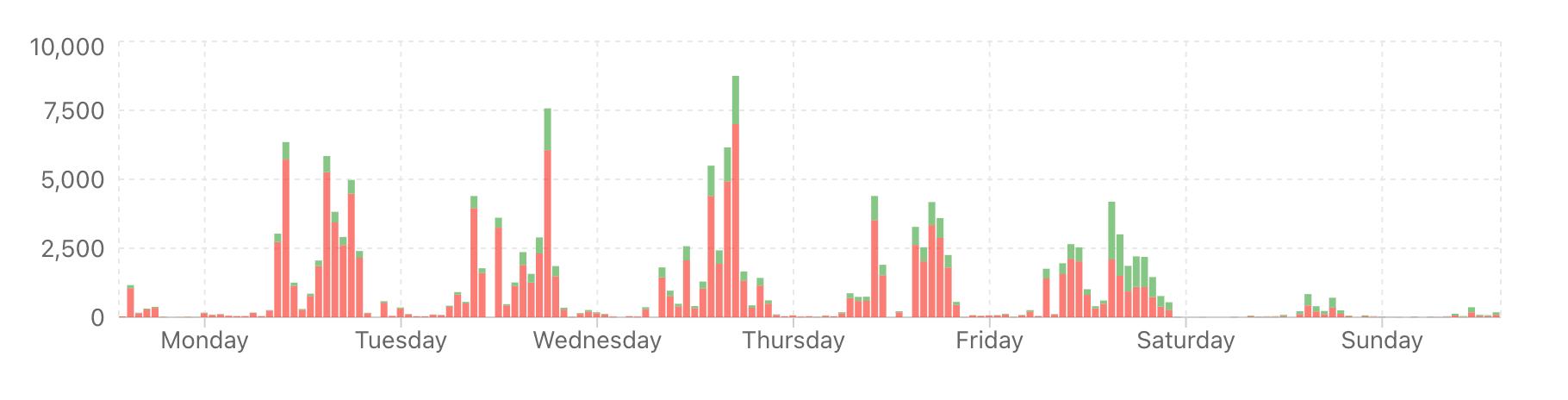
You can identify the client making the request by giving it an app name. You will be able to retrieve that name on the Tggl dashboard:
$client = new TgglClient('YOUR_API_KEY', [
'reporting' => [
'app' => 'My App:2.16.3'
]
]);You can also disable reporting entirely:
$client = new TgglClient('YOUR_API_KEY', [
'reporting' => false
]);Evaluate flags locally
It is possible to evaluate flags locally on the server but not recommended unless you have performance issues evaluating flags at a high frequency. Evaluating flags locally forces you to maintain the copy of flags configuration up to date and might be a source of issues.
Make sure to add the right keys to your context to be perfectly consistent with the Tggl API.
use Tggl\Client\TgglLocalClient;
$client = new TgglLocalClient('YOUR_SERVER_API_KEY');
// This method performs an API call and updates the flags configuration
$client->fetchConfig();
// Evaluation is performed locally
$client->get(new Context(), 'my-feature', 42);You should cache the configuration and instantiate the client with the cached version, so you don't need to call fetchConfig for every request:
$cachedConfig = $client->fetchConfig();
// Create another client with the cached config
$client = new TgglLocalClient('YOUR_SERVER_API_KEY', [
'config' => $cachedConfig
]);It is your responsibility to keep the cache of the configuration up to date by calling fetchConfig when needed. You can use webhooks to be notified when the configuration changes.