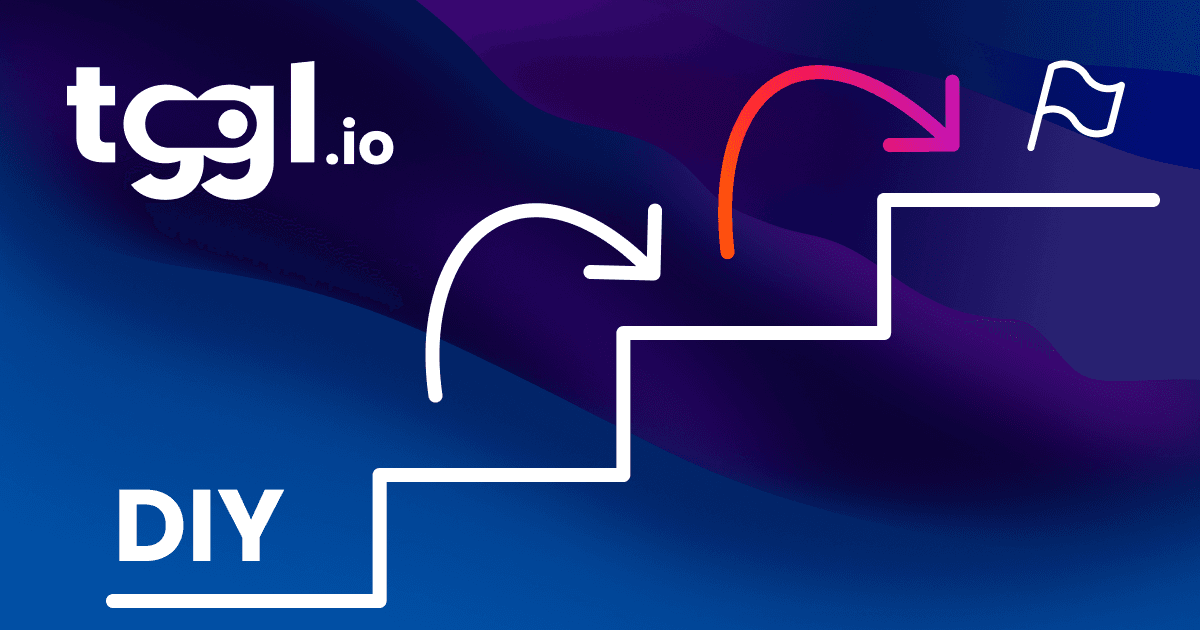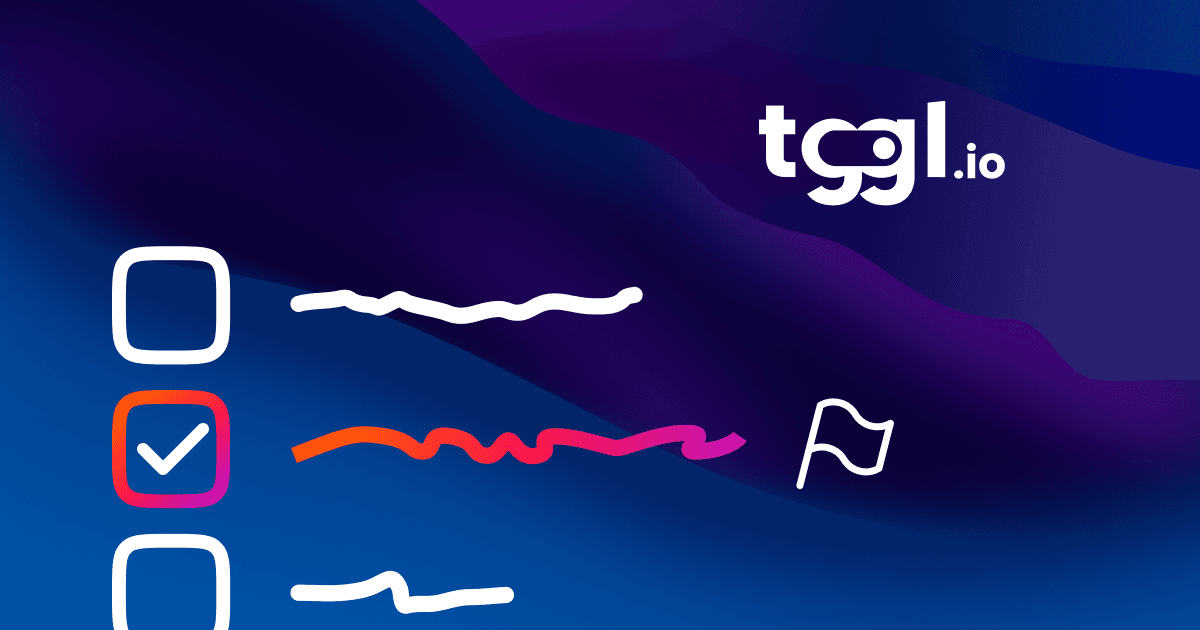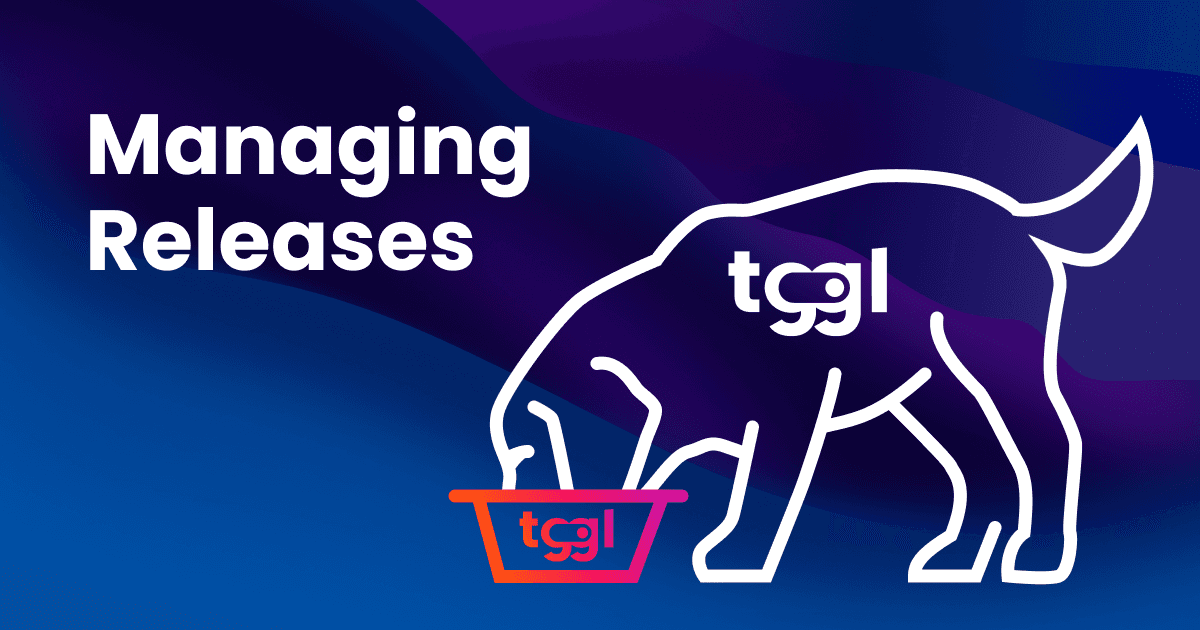What Is OpenFeature and does it really avoid vendor lock-in?

Feature flags have become an essential tool for modern software teams, helping them roll out new features safely and quickly. But there’s one problem many teams run into: vendor lock-in. Once you pick a feature flag provider, switching to another can be a massive headache, often requiring complex and costly code changes.
That’s where OpenFeature steps in. OpenFeature is a vendor-agnostic open specification designed to give you freedom and flexibility with your feature flags. Instead of being stuck with one provider, OpenFeature lets you switch between vendors or even use your own in-house solution—without needing to overhaul your codebase. In this article, we’ll break down what OpenFeature is, how it works, and why it’s the solution to avoiding vendor lock-in when managing feature flags.
What Is OpenFeature?
OpenFeature is an open-source standard designed to make working with feature flags easier, no matter which provider you use. It works by providing a common way to interact with feature flags across different systems, thanks to its SDKs, which are compatible with multiple programming languages.
The beauty of OpenFeature is that it doesn’t tie you to a single vendor. Instead, it lets you manage your feature flags in a flexible, vendor-agnostic way. Whether you’re using a third-party provider or building your own in-house solution, OpenFeature makes sure everything works seamlessly. You can integrate different providers or switch between them without needing to change your entire setup—keeping things efficient as your needs evolve.
How OpenFeature avoids vendor Lock-In
Switching feature flag providers is usually a painful process—it often involves rewriting a lot of code, which can be time-consuming and expensive. But with OpenFeature, that process becomes much simpler.

OpenFeature introduces the concept of providers, which are like connectors between your feature flag system and whichever vendor you choose. So, when you want to switch from one provider to another, you don’t need to change your entire feature flag logic. Instead, you just update the provider configuration—usually just a few lines of code—and everything keeps working as it did before.
For example, if you're using Tggl for feature flagging and decide to switch to another provider, you can easily do that by simply updating the provider setting in your code. Your OpenFeature SDK stays the same, meaning no major changes or disruptions to your workflow.
This flexibility is key—it gives you the freedom to choose or switch providers whenever you need, without worrying about vendor lock-in or big migration headaches.
Using OpenFeature with in-house solutions
OpenFeature isn’t just limited to third-party vendors—it also works great if you’ve built your own in-house feature flagging system. By writing a custom provider that connects your internal system to OpenFeature, you can still take advantage of everything OpenFeature has to offer.
This is especially useful for teams that want to maintain full control over their infrastructure while benefiting from OpenFeature’s standardized way of managing feature flags. You don’t have to reinvent the wheel. OpenFeature allows you to keep using your custom setup while making it easier to integrate external tools if you ever need to down the line.
In short, OpenFeature gives you the best of both worlds—standardized feature flag management with the flexibility to run things your way.
Tggl's integration with OpenFeature
At Tggl, we’re all about flexibility, which is why we’ve fully integrated with OpenFeature. This means you can easily switch to or from Tggl without worrying about any complicated migrations.
With OpenFeature, all it takes to switch providers is updating the provider configuration in your code—everything else stays the same. Whether you’re transitioning from another provider to Tggl or the other way around, the process is smooth and quick. Your existing workflows won’t be disrupted, and you can continue using the OpenFeature SDK just as you did before.
This integration also means you can mix and match providers as needed, giving you full control over how you manage feature flags. For more details on how Tggl works with OpenFeature, check out our Tggl OpenFeature documentation.
Conclusion
OpenFeature is a game-changer for anyone looking to manage feature flags without getting locked into a single vendor. It gives you the flexibility to switch providers or use your own in-house solution—all without needing to rewrite large parts of your code. By standardizing how feature flags are handled, OpenFeature ensures that you can adapt quickly as your needs change, while keeping your development process smooth.
With Tggl’s integration into OpenFeature, you can easily switch between providers or try out different setups without the usual headaches. Whether you’re looking for more flexibility, experimenting with new tools, or just avoiding vendor lock-in, OpenFeature makes it simple.
If you’re ready to explore how OpenFeature and Tggl can work together for you, check out Tggl’s OpenFeature documentation and start building your feature flag strategy with confidence.