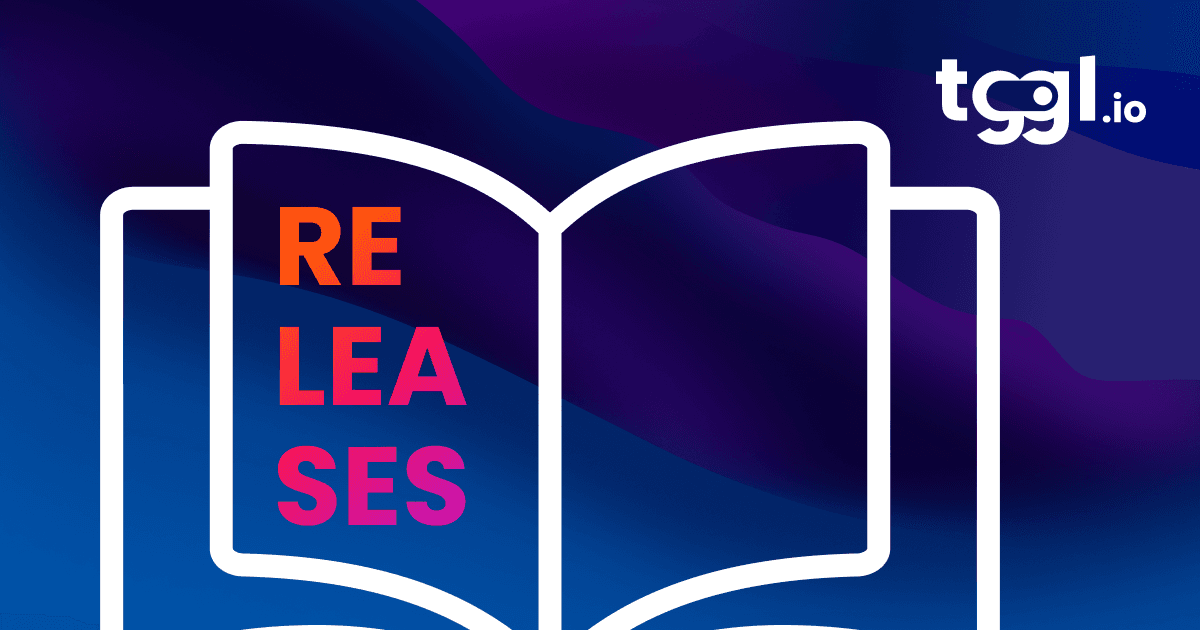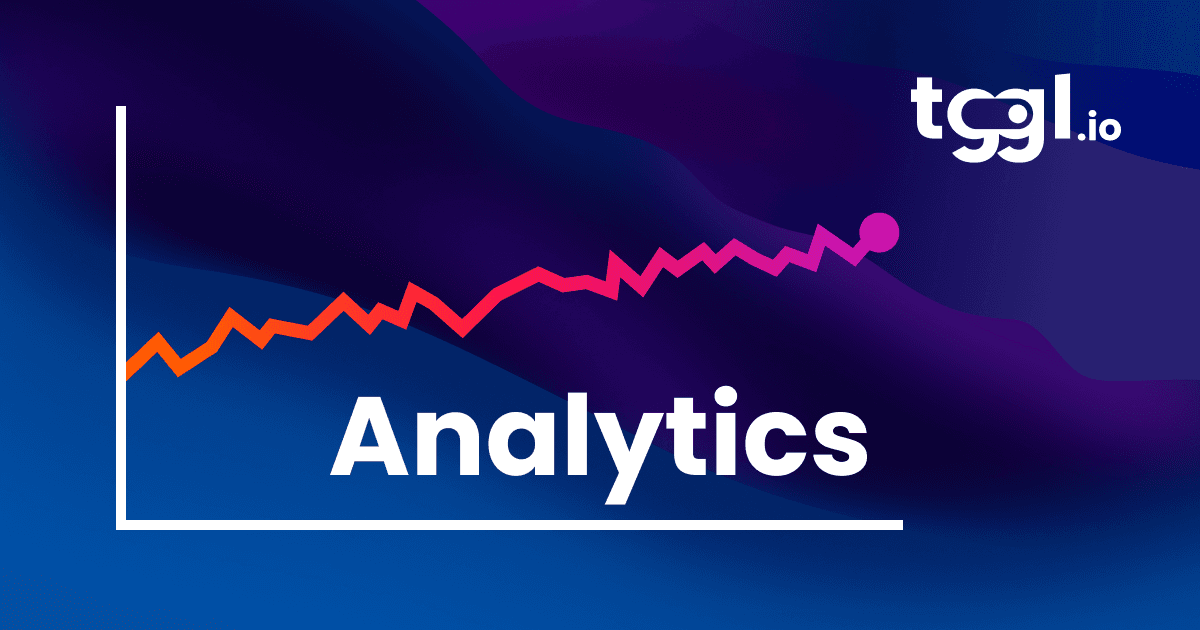Top software release management tools for 2025: from planning to monitoring

Release management is the structured process of planning, testing, deploying, and monitoring new software versions to ensure quality and stability. Each stage of the process requires specialized tools, and having the right ones can help teams avoid errors, maintain control, and ensure every release aligns with project goals. This guide highlights the top release management tools for 2025, categorized by function, from planning and testing to deployment and monitoring.
For more insights on minimizing bugs in production, check out our article on 5 tools to drastically reduce bugs in production.
By selecting tools specifically designed for each phase, teams can improve collaboration, reduce the chance of production errors, and ensure that every release aligns with their project goals. Whether you’re looking for project planning tools like Notion, quality assurance tools like GitHub Actions, or monitoring solutions like Datadog, this guide offers valuable insights on the best options available.
Below, we’ll outline the release management process, discuss key factors to consider when choosing tools, and break down the top tools by function to help you find the perfect fit for your team’s needs. Below, we’ll outline the release management process, discuss key factors to consider when choosing tools, and break down the top tools by function to help you find the perfect fit for your team’s needs.
The release management process
The release management process is a series of coordinated steps that help teams move software from development to production efficiently and reliably. Each stage addresses specific needs, from organizing tasks to maintaining stability after deployment. Here’s an overview of the key stages in release management:
- Planning & designing: In this initial phase, teams set goals, define specifications, and outline timelines for the release. Planning tools help structure and prioritize tasks, aligning the team around a clear roadmap.
- Testing & QA: Quality assurance is crucial for catching bugs and verifying that the software works as intended before it goes live. Testing tools automate parts of the testing process, from unit tests to end-to-end simulations, helping teams ensure their code meets quality standards.
- Deployment & release control: This phase manages the actual deployment of code into production. Deployment tools allow teams to implement gradual rollouts, manage feature flags, and control the release pace, ensuring a smooth transition from development to production.
- Monitoring and reporting: After deployment, monitoring tools track the application’s performance, identifying potential issues and gathering user feedback. This step is essential for maintaining a reliable, high-quality user experience and informing future releases.
Using a structured release management process not only reduces the risk of errors but also streamlines collaboration across teams. Below, we’ll delve into each category of release management tools, helping you understand the unique role each tool plays in this process.
What is a release management tool?
A release management tool is a specialized software solution designed to support teams in organizing, coordinating, and controlling the various phases of a software release. These tools streamline the release process, helping teams reduce errors, manage resources, and maintain quality across each stage of development and deployment. By using release management tools, teams can ensure that every update—whether a minor bug fix or a major feature release—meets quality standards and aligns with project goals.
Release management tools typically offer features tailored to each stage of the release process:
- Task management and planning: Tools in this area help teams define and prioritize tasks, establish timelines, and assign roles, keeping everyone aligned on release goals.
- Automation: Automation capabilities, especially in testing and deployment, reduce manual effort, speed up processes, and minimize the risk of human error.
- Version control integration: Many release management tools integrate directly with version control systems (e.g., GitHub), providing seamless tracking of changes and ensuring code stability.
- Real-time monitoring and reporting: Monitoring features offer insights into application performance post-release, allowing teams to detect issues early and improve the user experience.
Choosing the right release management tool can transform a team’s workflow, enabling faster, more reliable releases and minimizing risks associated with complex deployments. Next, we’ll explore the criteria to consider when selecting a release management tool for your team.
How to choose the right release management tool
With so many release management tools available, selecting the right one for your team requires careful consideration. Here are key factors to keep in mind when choosing a tool that will best support your workflow, release goals, and team dynamics.
-
Project complexity and team size: Larger teams or projects with complex dependencies often need more robust tools that offer in-depth workflow management and cross-functional collaboration. Smaller teams may benefit from simpler, more intuitive tools that avoid unnecessary features and focus on core functionality.
-
Integrations and compatibility: Release management tools work best when integrated with your existing tech stack. Look for tools that connect seamlessly with version control systems, project management platforms, and CI/CD pipelines. Ensuring compatibility with your current tools minimizes disruptions and helps maintain a smooth workflow.
-
Automation capabilities: Automating repetitive tasks in testing, deployment, and notifications reduces manual work and speeds up the release process. Check if the tool offers automation for the specific tasks your team performs frequently, such as running tests on each commit or deploying code automatically upon approval.
-
Customization and scalability: As teams grow, they often need more complex workflows and role-based permissions. Choose a tool that can be customized to your team’s needs and can scale as your organization expands. A flexible tool will allow you to adjust workflows, access levels, and reporting as needed, supporting both current and future requirements.
-
User experience and support: A user-friendly interface and comprehensive documentation are essential for getting your team up and running quickly. Additionally, responsive customer support can be invaluable when issues arise. Tools with a strong support system are more likely to keep your team productive and confident in using the tool effectively.
-
Budget and pricing model: Budget constraints are common, especially for startups or small businesses. Some tools offer free or tiered pricing options, while others are subscription-based. Evaluate both current and future needs when considering pricing to ensure that the tool fits within your budget and scales affordably as your team grows.
By assessing these factors, you can select a release management tool that aligns with your team’s goals, simplifies the release process, and scales as your organization evolves.
Categories of release management tools and top recommendations
Release management tools can be grouped into specific categories based on the function they serve within the release lifecycle. By selecting tools tailored to each stage, teams can improve efficiency, streamline collaboration, and maintain control over each aspect of the release. Below, we’ll look at the best tools for each phase of release management, from planning and designing to testing, deployment, and monitoring.
Planning & designing
Planning and designing are the foundational steps in any release management process. During this phase, teams define the release’s objectives, prioritize features, and create a timeline. Effective planning tools help teams structure tasks, assign responsibilities, and keep everyone aligned on project goals.
Top tools for planning & designing:
- Notion: Notion is a flexible, all-in-one workspace that combines project management, documentation, and collaboration features. Teams can use Notion to store requirements, track milestones, and document release plans, creating a centralized hub for everything related to the release. Its customizable templates and collaborative features make it easy to assign tasks, outline goals, and visualize timelines.
- GitHub Projects: Integrated directly with GitHub’s codebase, GitHub Projects is ideal for development teams who want to track tasks alongside their code. It allows teams to create project boards, link issues, and organize work efficiently within GitHub’s ecosystem. GitHub Projects provides an accessible way to manage tasks, prioritize issues, and ensure that all project details are in one place, aligned with version control.
Testing & QA
Testing and quality assurance are critical steps in release management, as they ensure that new features and updates are stable, bug-free, and ready for production. Effective testing tools help teams automate quality checks, identify issues early, and confirm that the release meets both functional and performance standards.
Top tools for testing & QA:
- GitHub Actions: GitHub Actions allows teams to automate workflows, including continuous integration (CI) and continuous deployment (CD), directly within GitHub. By setting up CI workflows to test code every time changes are made, GitHub Actions helps ensure that code is reliable before merging. Its seamless integration with GitHub repositories makes it an ideal solution for teams that need a quick, accessible way to implement automated testing.
- Playwright: Playwright is a powerful end-to-end testing tool known for its cross-browser compatibility. With Playwright, teams can automate tests that simulate real user interactions across different browsers like Chrome, Firefox, and Safari. This ensures that applications function correctly regardless of the user’s browser or device, making Playwright essential for thorough quality assurance in diverse environments.
- Magic Inspector: Magic Inspector focuses on visual testing, helping teams detect UI inconsistencies and design issues before they reach production. By comparing visual snapshots across different environments, Magic Inspector can identify elements that may appear differently or break. This is particularly valuable for front-end teams committed to maintaining a high-quality user experience, as it helps catch visual bugs early in the testing phase.
Deployment & release control
Deployment and release control are crucial for managing the transition of code from development to production. This phase often involves feature flagging, controlled rollouts, and phased deployments to reduce risk. Deployment tools allow teams to control the release process, making it possible to pause, adjust, or roll back changes as needed.
Top tool for deployment & release control:
- Tggl: Tggl is a versatile feature management tool designed to give teams full control over their releases. With Tggl, teams can implement feature flags, allowing them to turn features on or off without requiring code redeployment. This flexibility is particularly useful for gradual rollouts, A/B testing, and quick rollbacks in case issues arise. Explore Tggl’s release management capabilities to learn more about how it supports smooth, controlled deployments.
Monitoring and reporting
After a release goes live, monitoring and reporting tools provide insights into the application’s performance, stability, and user experience. This stage is essential for quickly identifying issues, tracking performance metrics, and gathering feedback that can inform future improvements. Effective monitoring tools ensure that teams can respond promptly to any post-release challenges, maintaining a reliable and high-quality experience for users.
Top tools for monitoring and reporting:
- Datadog: Datadog is a comprehensive monitoring platform that offers real-time visibility into application performance, infrastructure health, and security metrics. With customizable dashboards, alerting systems, and detailed analytics, Datadog allows teams to track a range of metrics, from server load to user engagement. Its powerful monitoring capabilities make it easy to detect issues early and respond quickly, ensuring that applications run smoothly and efficiently.
- Sentry: Sentry is an error-tracking tool that captures bugs and performance issues in real time, providing detailed reports to help developers identify and resolve problems quickly. Sentry’s insights into user impact make it easier to prioritize fixes, ensuring that critical issues affecting the user experience are addressed first. For teams focused on delivering a seamless user experience, Sentry is an invaluable tool for maintaining stability and quality in production.
Conclusion
Effective release management is essential for delivering high-quality software that meets user expectations. By selecting tools tailored to each stage—planning, testing, deployment, and monitoring—teams can streamline their processes, reduce the risk of errors, and enhance collaboration. With a well-structured release management workflow, even complex releases can be managed smoothly, resulting in faster delivery and a more reliable end product.
This guide covered the top tools for release management in 2025, from planning tools like Notion and GitHub Projects to monitoring solutions like Datadog and Sentry. By implementing these tools, teams can gain greater control over their releases, optimize workflows, and maintain a consistent focus on quality. Whether you’re a startup or an established enterprise, these tools provide the foundation needed to manage software releases confidently and efficiently.
With the right set of release management tools, your team can focus on building features that deliver value to users and continuously improve your software. Explore these tools to find the ones that best suit your workflow and goals—and take your release management to the next level in 2025.