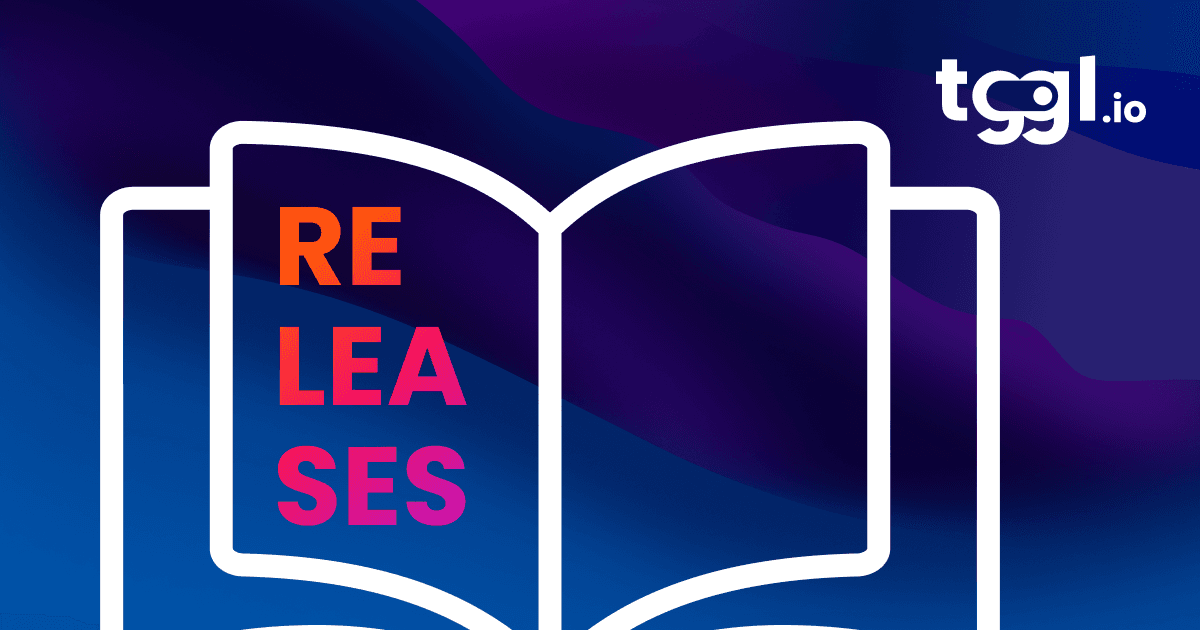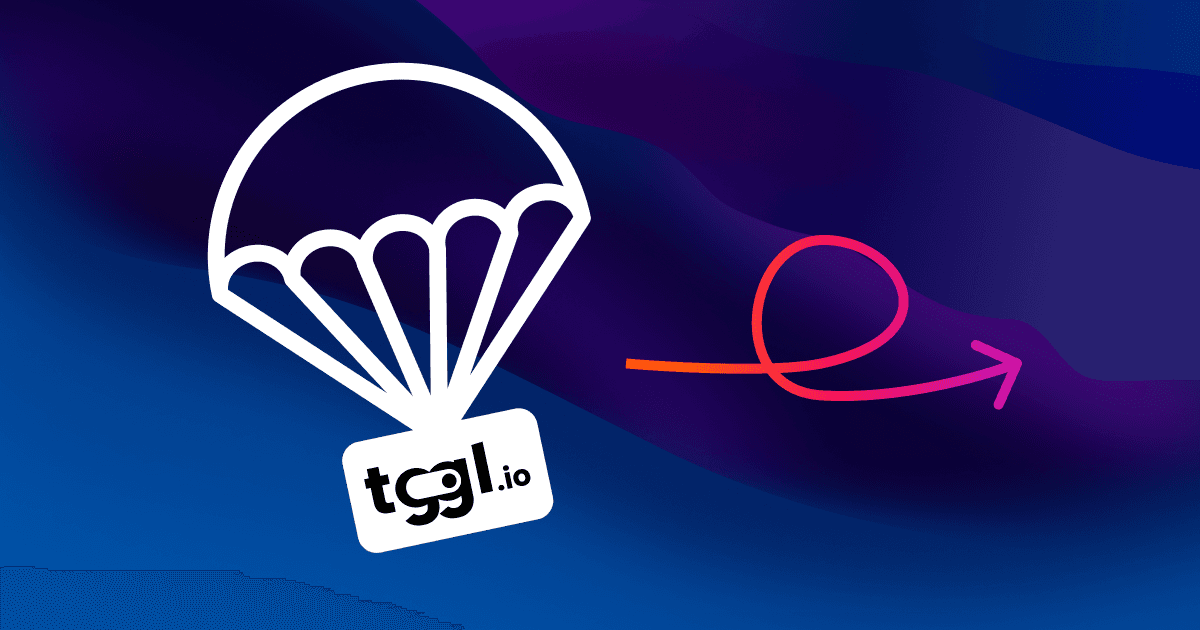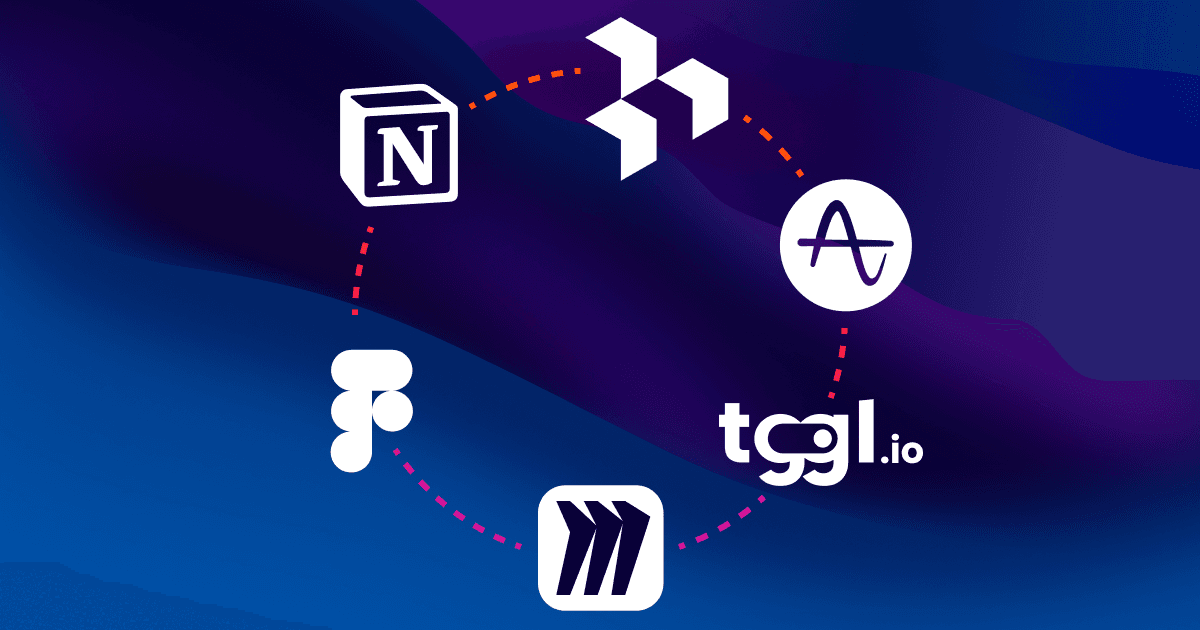7 Feature flagging mistakes to avoid (and how to fix them)

Feature flags are game-changers for product and development teams. They make it easier to roll out features gradually, run experiments, and fix issues without the stress of redeploying code. But as powerful as they are, feature flags can quickly become messy if you’re not careful.
Old flags piling up, misconfigurations breaking production, or teams stepping on each other’s toes—it’s easy to fall into these traps. And when that happens, feature flags feel more like a burden than a tool to help you move faster.
The good news? These mistakes are avoidable. In this article, we’ll walk you through seven common feature flagging pitfalls, why they happen, and how to fix them. By the end, you’ll know exactly how to get the most out of feature flags without the headaches.
Mistake 1: not cleaning up old flags
Feature flags are meant to make life easier, but if you don’t clean them up, they can quickly turn into clutter. Over time, old or unused flags pile up in your codebase, making it harder to navigate and increasing the risk of bugs. This is what’s often referred to as “feature flag debt,” and it can create serious headaches for your team.
Why it’s a problem
- Old flags make your code harder to maintain and understand.
- They can cause unexpected behavior if accidentally toggled.
- They add unnecessary complexity, slowing down your team.
How to fix it
- Use categorization and tagging: Tools like Tggl let you tag and categorize flags by purpose, owner, or status (e.g., temporary or permanent). This helps you keep track of which flags are still relevant.
- Set lifecycles for flags: When you create a flag, decide upfront if it’s a short-term toggle (e.g., for an experiment) or a permanent feature (e.g., a kill switch).
- Regularly audit your flags: Schedule periodic reviews to identify and clean up unused or outdated flags.
- Track flag usage: Tggl provides insights into flag activity, so you can see which flags are still being used and which are safe to retire.
If you’re worried about feature flag debt, check out this guide on managing technical debt with feature flags for more tips.
Mistake 2: creating flags without documentation
Feature flags are only as effective as your team’s ability to use them correctly. When flags aren’t documented, it’s easy for team members to misunderstand their purpose, misuse them, or leave them active longer than intended. Over time, this leads to confusion and unnecessary troubleshooting.
Why it’s a problem
- Without clear documentation, teams may toggle the wrong flags or fail to understand their impact.
- Flags can linger in your codebase because no one knows if they’re still needed.
- Misuse of flags can cause bugs or unexpected behavior in production.
How to fix it
- Add descriptions to flags: Use Tggl to document each flag’s purpose, owner, and expected lifecycle directly in the platform.
- Assign ownership: Every flag should have a clear owner who’s responsible for tracking its usage and retirement.
- Set up notifications: Use reminders or alerts to revisit flags as they approach the end of their expected lifecycle.
Think of documentation as part of your team’s flag hygiene. A little effort upfront saves you countless hours of troubleshooting down the line.
Mistake 3: misconfiguring flags in production
A single misconfigured flag in production can lead to unexpected behavior, bugs, or even downtime. It’s one of the biggest fears teams have when using feature flags—but the good news is, it’s entirely preventable with the right safeguards in place.
Why it’s a problem
- Misconfigurations can break functionality or disrupt the user experience.
- Fixing issues caused by misconfigured flags often requires urgent interventions, adding stress to your team.
- It reduces trust in feature flags as a reliable tool, leading to hesitation in using them.
How to fix it
- Define custom conditions: Use tools like Tggl to set strict rules for flag configurations, including which values are allowed.
- Implement approval workflows: Require a review process for flag changes to ensure they’ve been double-checked by a technical stakeholder before going live.
- Test in a safe environment: Always test flag behavior in staging or development environments before activating them in production.
- Empower teams with boundaries: Let product and marketing teams experiment, but within limits set by developers. Tggl’s access controls ensure only approved changes are applied.
With Tggl, you can create a safety net by combining custom conditions and granular permissions, so your flags are always configured correctly—even by non-technical users.
Mistake 4: overusing feature flags
Feature flags are incredibly versatile, but using them for every little change can backfire. Overusing flags adds unnecessary complexity, making it harder to track their purpose, manage their lifecycle, and maintain your codebase.
Why it’s a problem
- Too many flags can overwhelm your team, leading to confusion about which flags are active and why.
- Managing a high volume of flags increases the risk of errors and technical debt.
- Flags that aren’t tied to a clear purpose can create noise, making it harder to focus on high-impact changes.
How to fix it
- Define when to use flags: Create a clear policy for when flags should (and shouldn’t) be used.
- Avoid one-off flags: For minor changes or fixes, consider deploying without flags unless absolutely necessary.
- Regularly review flag usage: Use tools like Tggl to monitor active flags and ensure they’re tied to meaningful objectives. Retire flags that no longer serve a purpose.
- Keep flags organized: Use Tggl’s tagging and categorization features to group flags by purpose (e.g., “Experiments,” “Rollouts,” “Critical Features”) and avoid clutter.
Think of feature flags as high-value tools, not band-aid solutions. Focus on quality over quantity to ensure your flags remain a powerful asset for your team.
Mistake 5: failing to monitor flag performance
Feature flags aren’t just about toggling features on and off—they’re also a valuable source of insight. If you’re not monitoring how your flags are performing, you’re missing out on critical data that can guide decisions about rollouts, experiments, and feature effectiveness.
Why it’s a problem
- Without monitoring, it’s hard to know if a flagged feature is performing as expected.
- You may miss early warning signs of issues, like increased error rates or negative user feedback.
- Teams lose opportunities to learn from experiments or refine features before full rollout.
How to fix it
- Track flag activity: Use tools like Tggl to monitor which flags are active, how they’re being used, and their impact on users.
- Analyze metrics: Look at key metrics—such as user engagement, conversion rates, or error logs—for features controlled by flags to assess their performance.
- Set alerts for issues: Configure alerts to notify your team if a flagged feature starts causing problems, so you can address them quickly.
- Use monitoring to guide decisions: Leverage performance data to decide whether to expand, pause, or retire a flag. For example, if an experiment isn’t delivering expected results, you can stop it before wasting more resources.
With Tggl, you can integrate monitoring into your workflow effortlessly, ensuring your team has real-time visibility into how your flags are performing.
Mistake 6: ignoring experimentation opportunities
If you’re only using feature flags to toggle features on and off, you’re missing one of their biggest benefits: experimentation. Feature flags are a powerful way to test ideas, gather data, and refine your product based on real user feedback—all before committing to a full rollout.
Why it’s a problem
- Without experimentation, product decisions rely on assumptions instead of data.
- Missed opportunities to validate ideas can lead to wasted resources or features that don’t resonate with users.
- Teams lose out on insights that could improve user engagement or conversion rates.
How to fix it
- Segment your users: Use tools like Tggl to target specific user groups based on criteria such as geography, device type, or user behavior.
- Run A/B tests: Test different versions of a feature or design to identify what works best. For example, experiment with different onboarding flows to see which drives higher user activation rates.
- Analyze the results: Use the data collected during experiments to inform decisions. Tggl’s monitoring features make it easy to track performance metrics tied to your flags.
- Iterate before full rollout: Use the insights from experiments to refine features, ensuring they deliver maximum value when released to all users.
Experimentation doesn’t have to be complicated. With Tggl, you can set up, monitor, and refine experiments directly in the platform, making data-driven decisions part of your team’s everyday workflow.
Mistake 7: lack of collaboration across teams
Feature flags work best when everyone—developers, product managers, QA, and even marketing—is on the same page. When teams don’t collaborate effectively, flags can become a source of miscommunication, leading to mismanagement, delays, or even production issues.
Why it’s a problem
- Poor collaboration can result in flags being misconfigured or used inconsistently across teams.
- Lack of alignment slows down decision-making and rollouts.
- Teams may feel disconnected from the process, reducing trust in the tool and its benefits.
How to fix it
- Define roles and responsibilities: Clearly outline who is responsible for creating, managing, and retiring flags. For example, developers set up the technical aspects, while product managers control rollouts and experiments.
- Use shared workflows: Tools like Tggl provide workflows that allow all stakeholders to stay aligned. For instance, product managers can propose flag changes, and developers can approve them.
- Centralize flag management: Maintain a single source of truth for all active flags, ensuring everyone has visibility into their purpose and status.
- Encourage regular check-ins: Host regular meetings to review active flags and align on upcoming changes. This keeps teams in sync and ensures nothing falls through the cracks.
Collaboration doesn’t mean chaos. With Tggl’s granular access controls and approval workflows, you can empower every team to contribute to feature flag management without stepping on each other’s toes.
Conclusion
Feature flags are one of the most powerful tools for modern product and development teams—but only when managed effectively. By avoiding these seven common mistakes, you can unlock their full potential, delivering faster releases, smarter experiments, and better user experiences.
With Tggl, avoiding these pitfalls is easy. From advanced safeguards to collaboration-friendly workflows, Tggl is built to help teams manage feature flags with confidence.
Ready to simplify your feature flag management and take your team to the next level? Try Tggl today or schedule a demo to see how we can help your team succeed.