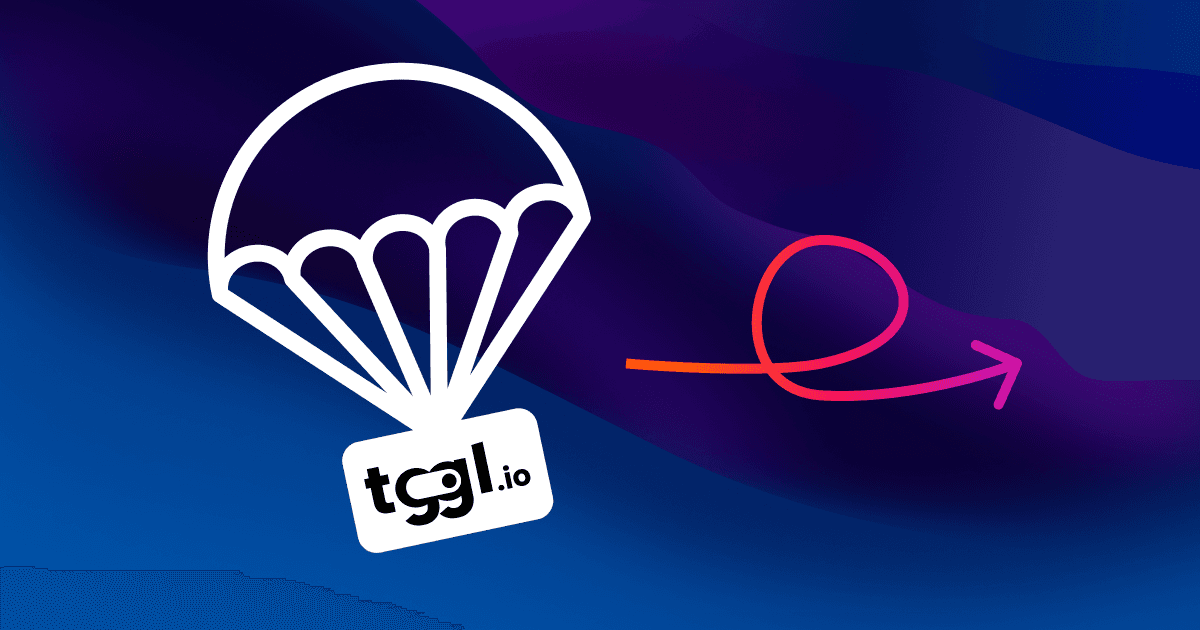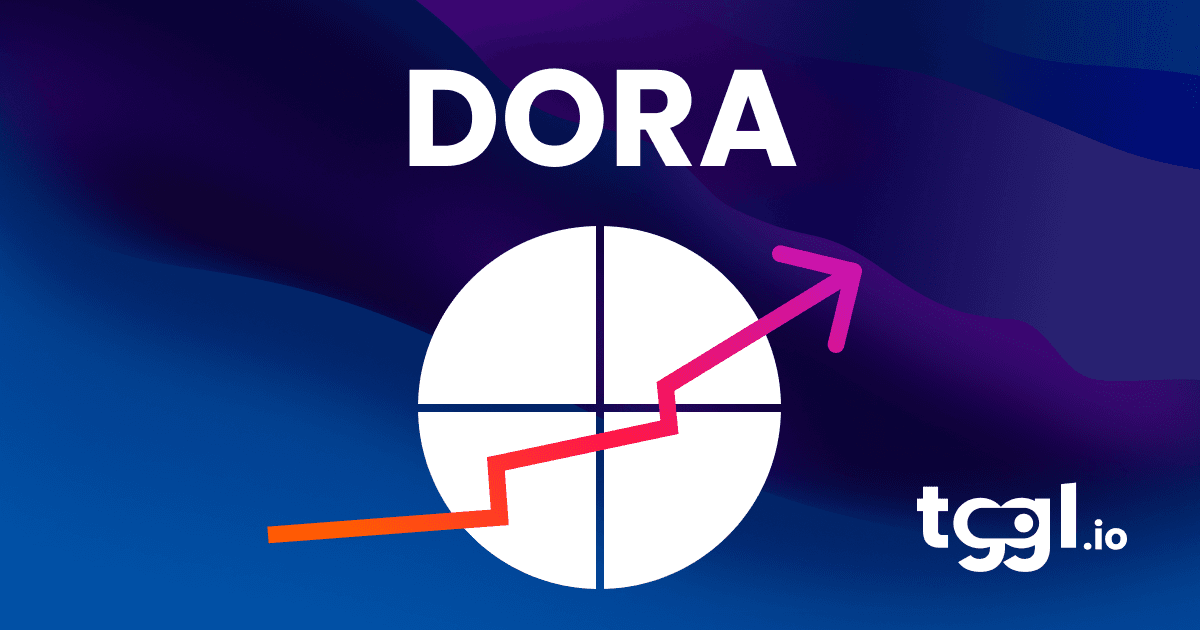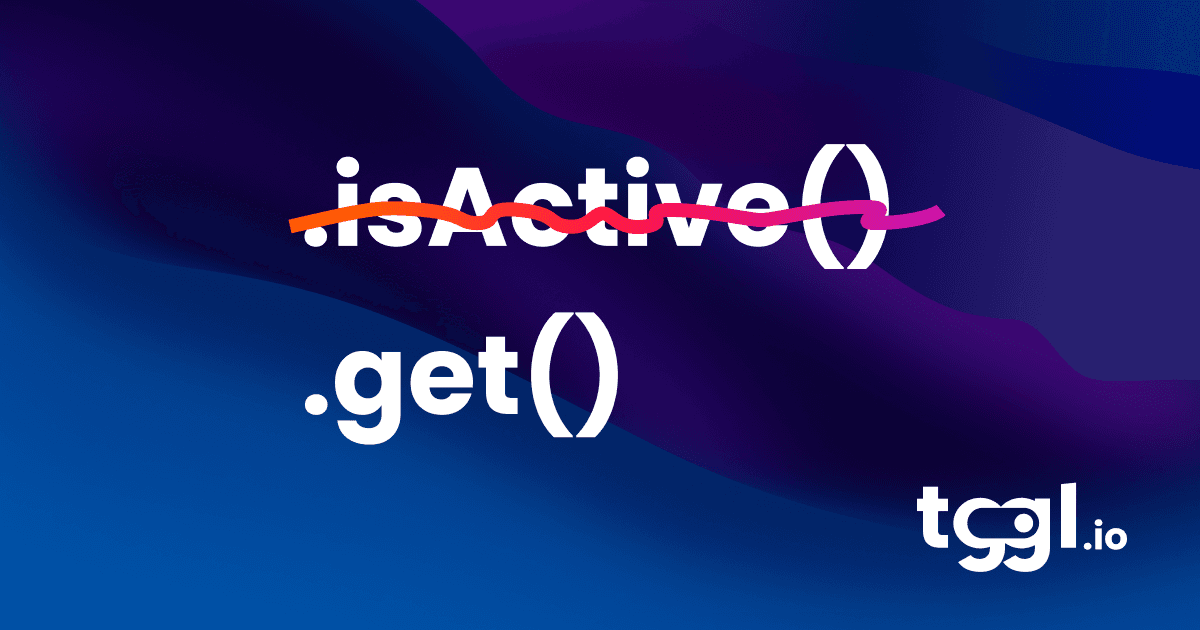6 essential tools every product manager needs to succeed
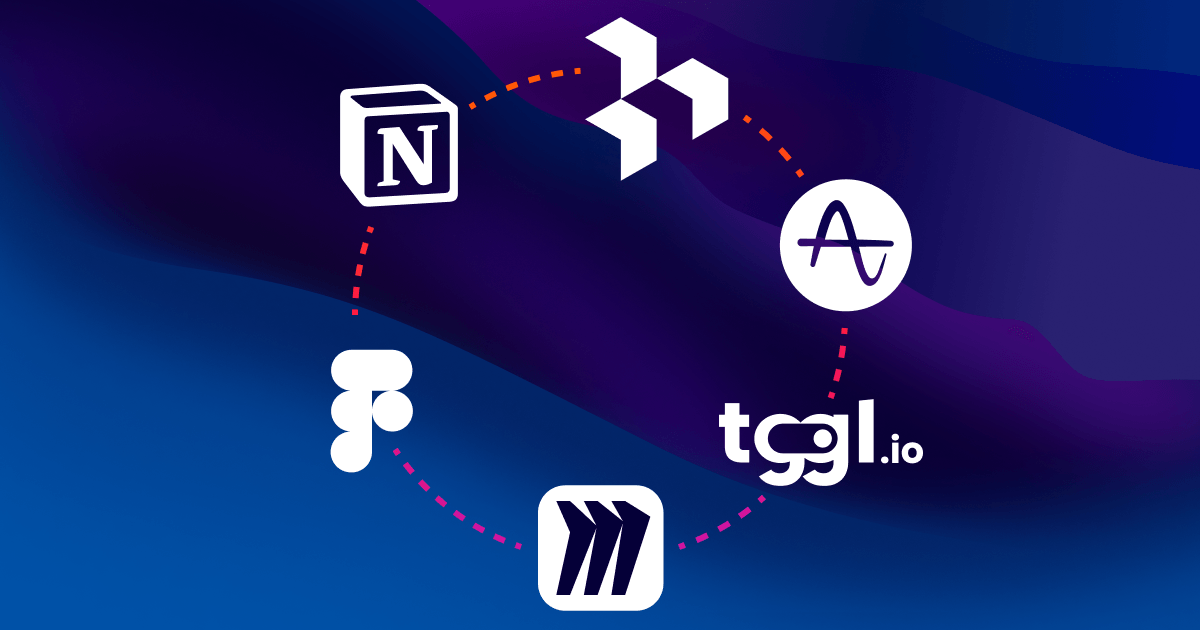
Being a product manager means juggling everything from strategic planning to feature releases, user research, and team collaboration. The right tools can make a huge difference, helping you stay organized, keep your team aligned, and get valuable insights into what your users need.
In this article, we’ll look at six essential tools every product manager should have. From analytics to collaboration, task management to feature flagging, these tools are here to simplify your work and make sure you’re building products that make an impact.
1. Amplitude for product analytics
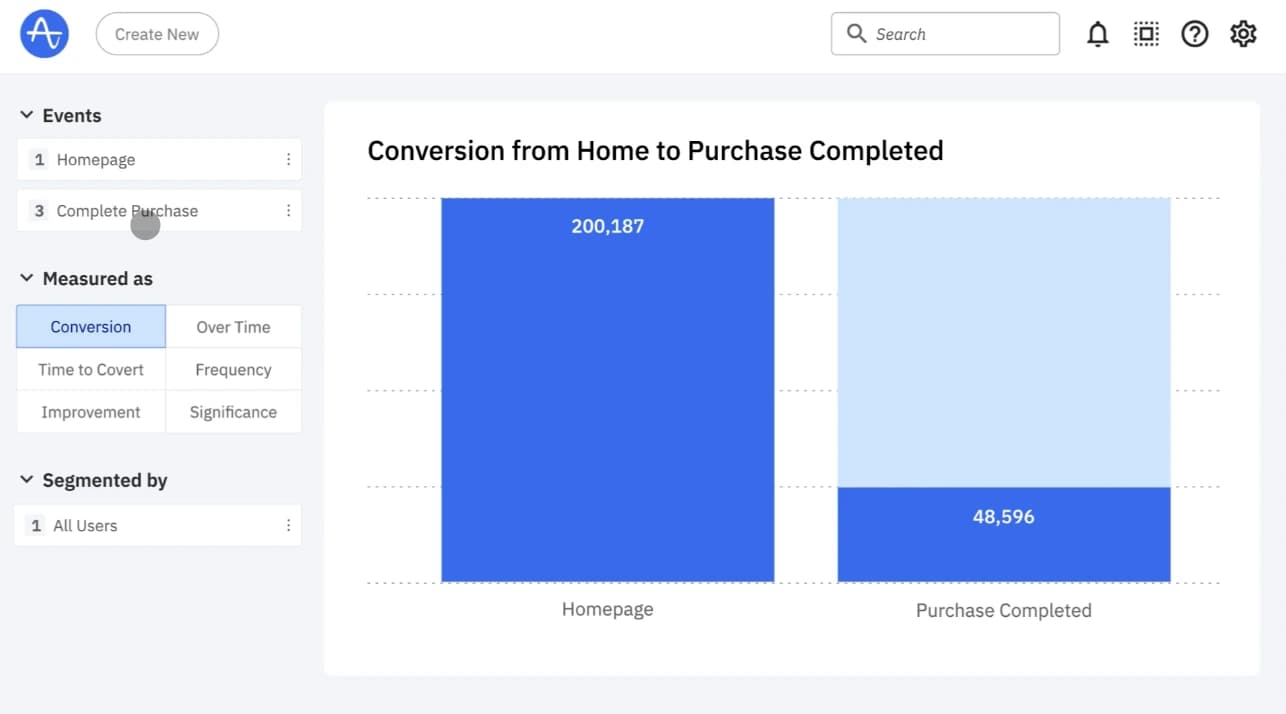
Understanding how users interact with your product is key to making informed decisions, and Amplitude is a go-to tool for product analytics. It allows product managers to dive deep into user behavior, track important metrics, and see which features are driving engagement.
With Amplitude, you can:
- Analyze user journeys: get a clear picture of how users navigate through your product, helping you identify popular features and potential drop-off points.
- Track feature adoption: see how well new features are performing, which helps you understand what’s resonating with users and where adjustments might be needed.
- Make data-driven decisions: Amplitude’s insights give you the data to back up your product decisions, making sure you’re prioritizing the features that matter most.
For example, after launching a new onboarding flow, you can use Amplitude to track where users drop off, make adjustments to improve retention, and re-track to validate those changes.
For product managers focused on growth and retention, Amplitude’s powerful analytics make it easier to stay on top of user needs and shape your product in the right direction.
2. Miro for collaboration and brainstorming
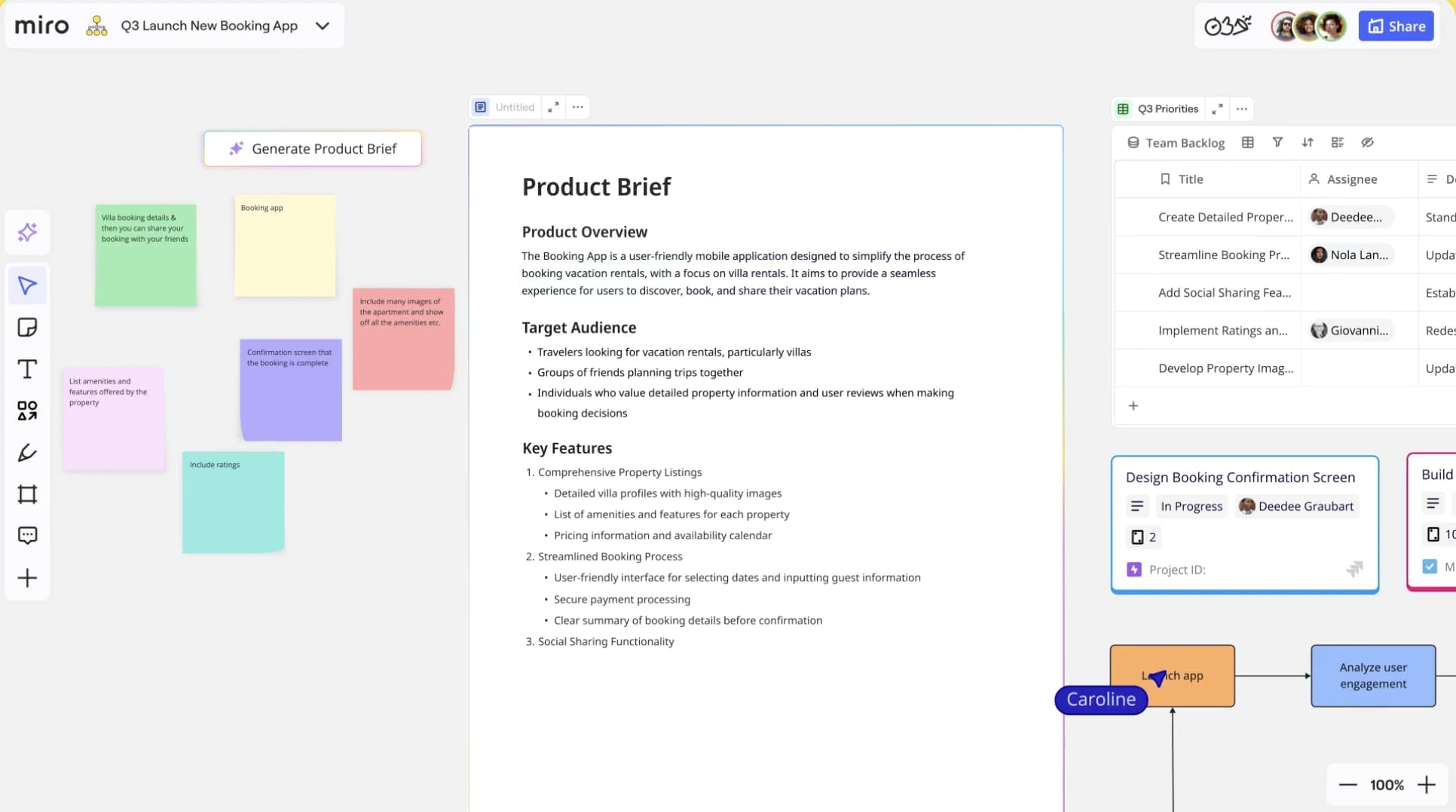
Collaboration is central to product management, and Miro makes it easy to bring ideas together. Miro is an online whiteboard tool that allows you and your team to brainstorm, map workflows, and create visual frameworks—all in real-time. It’s perfect for remote and distributed teams, allowing everyone to participate and share ideas as if they’re in the same room.
With Miro, you can:
- Brainstorm and visualize: use templates for product roadmaps, mind maps, and flowcharts to turn ideas into visuals, helping the team see the big picture.
- Conduct collaborative workshops: engage your team or stakeholders in interactive sessions, mapping out workflows or gathering feedback on new concepts.
- Plan user flows and journeys: Quickly create user journey maps or workflows to make sure everyone aligns on the customer experience.
For example, you can use Miro to run a remote sprint session, allowing team members from different departments to contribute to the product roadmap collaboratively.
Miro’s flexible, interactive platform keeps your team engaged and on the same page, making it a must-have for collaborative product planning.
3. Figma for wireframing and design
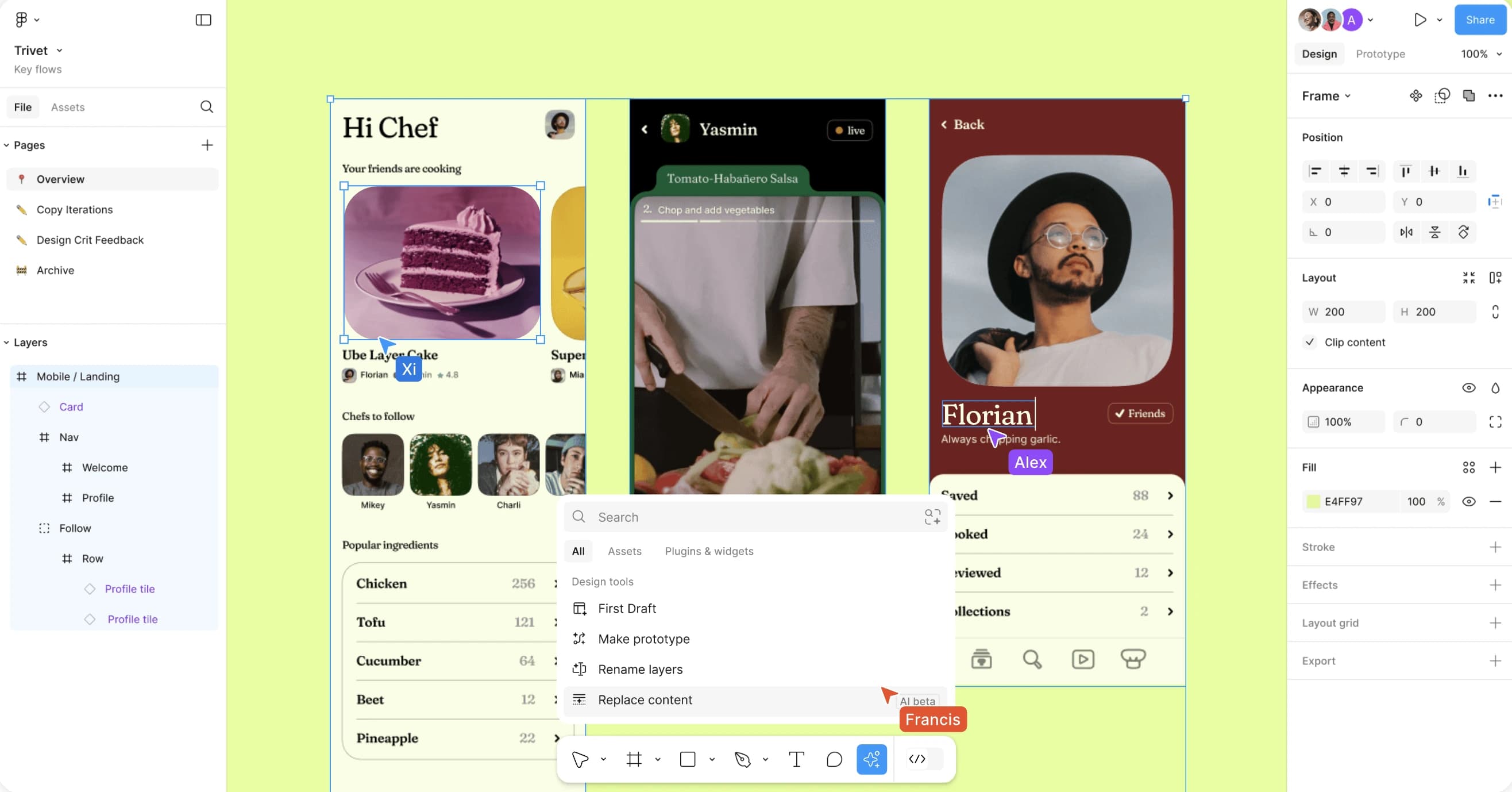
When it comes to visualizing product ideas, Figma is a go-to tool for creating wireframes and prototypes. It’s ideal for product managers who want to sketch out user flows, design basic interfaces, or collaborate with design teams—all without needing advanced design skills.
With Figma, you can:
- Create quick wireframes: sketch out ideas, design basic user interfaces, and create rough drafts of what the user experience will look like.
- Collaborate in real time: Figma’s real-time collaboration allows you to work with designers, developers, and other stakeholders, making it easy to share ideas and get feedback instantly.
- Build interactive prototypes: quickly put together prototypes that simulate the final product experience, allowing you to test ideas with stakeholders or even real users.
For instance, if you’re planning a new feature, you can use Figma to draft wireframes, share them with stakeholders, and make adjustments based on their feedback in real-time.
For product managers looking to bring concepts to life and communicate design ideas effectively, Figma is an essential tool.
4. Tggl for release management and experimentation
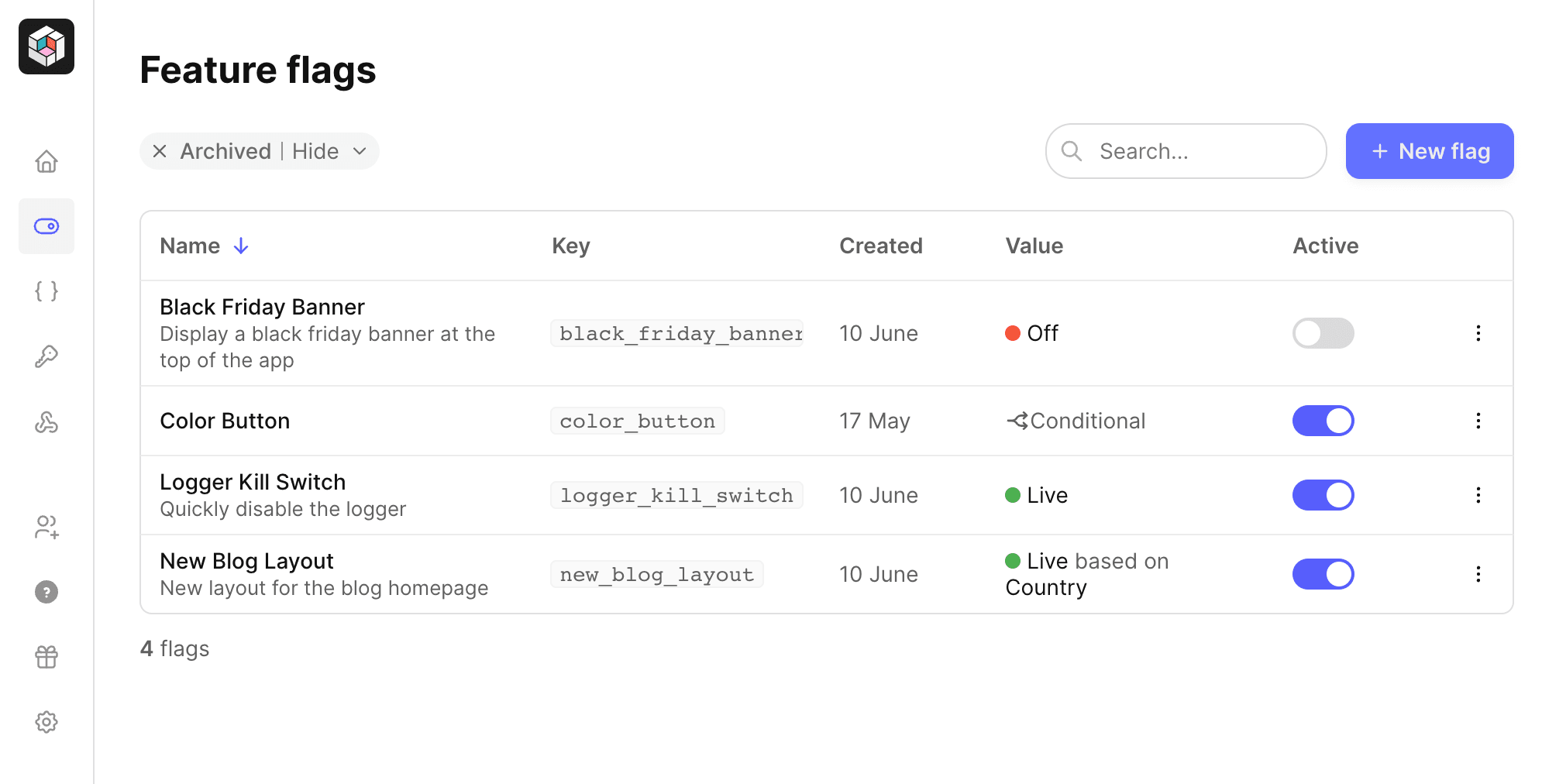
Tggl is a game-changer for product managers who want more control over feature releases and experimentation. With Tggl, you can manage feature flags directly, allowing you to roll out new features gradually, conduct A/B tests, and toggle features on or off—all without needing developer intervention.
With Tggl, you can:
- Take ownership of releases: decide when and how to roll out features, giving you direct control over the user experience and the ability to address any issues immediately.
- Run experiments with ease: A/B test different features and user experiences, helping you make data-driven decisions on what works best.
- Minimize risk with gradual rollouts: release features to a small segment of users first, ensuring they perform well before a full-scale launch.
- Integrate with Amplitude: Tggl integrates seamlessly with Amplitude, allowing you to track and analyze the impact of your feature flags directly within Amplitude’s analytics platform. This integration provides deeper insights, making it easier to assess user behavior and optimize your experiments. Learn more about the Tggl-Amplitude integration.
For example, after launching a new feature, you could run an A/B test using Tggl and review the performance data in Amplitude to see which version is resonating best with users.
By giving product managers ownership over feature toggling and experimentation, Tggl allows for more agile and responsive product management, making it easier to test ideas and improve user experiences in real time.
5. Notion for task management and documentation
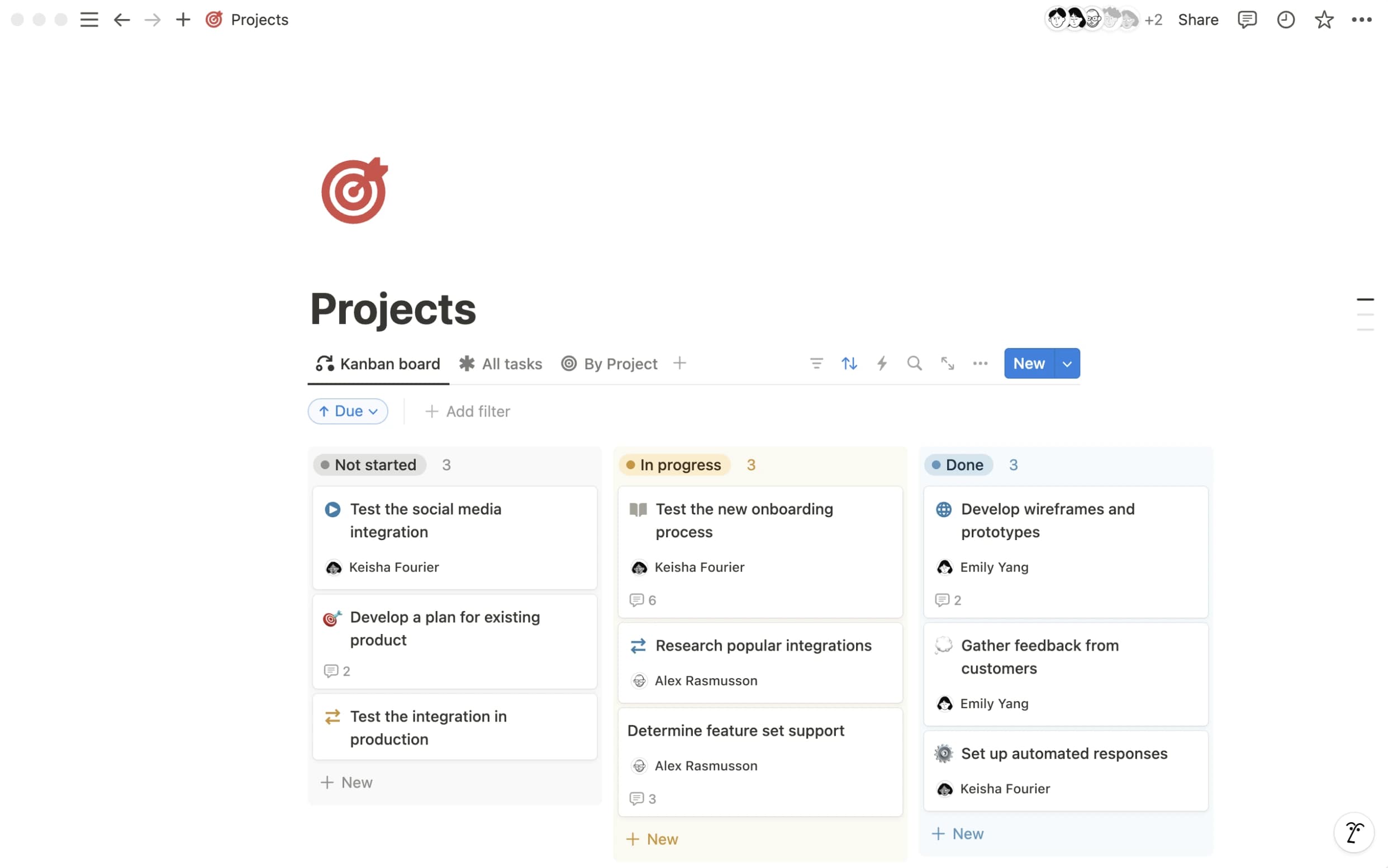
Product managers juggle multiple projects, ideas, and goals, and Notion is a powerful tool to keep everything organized in one place. Notion combines task tracking, project management, and documentation, making it easy for product managers to capture ideas, prioritize features, and maintain project visibility.
With Notion, you can:
- Organize tasks and projects: use customizable boards, lists, or calendars to track tasks, deadlines, and project statuses, keeping your workflow organized and visible to the team.
- Store product documentation: document product specs, decisions, and feature details in one place, making it easy to reference and share with stakeholders.
- Collaborate with cross-functional teams: Notion’s collaborative features allow team members to add comments, updates, or resources, creating a shared workspace that keeps everyone aligned.
For instance, you could use Notion to document and manage a product roadmap, linking relevant resources and ensuring all team members stay informed on project status and changes.
For product managers balancing multiple priorities, Notion provides an adaptable platform to stay on top of tasks and share critical information with the team.
6. Dovetail for client interview analysis
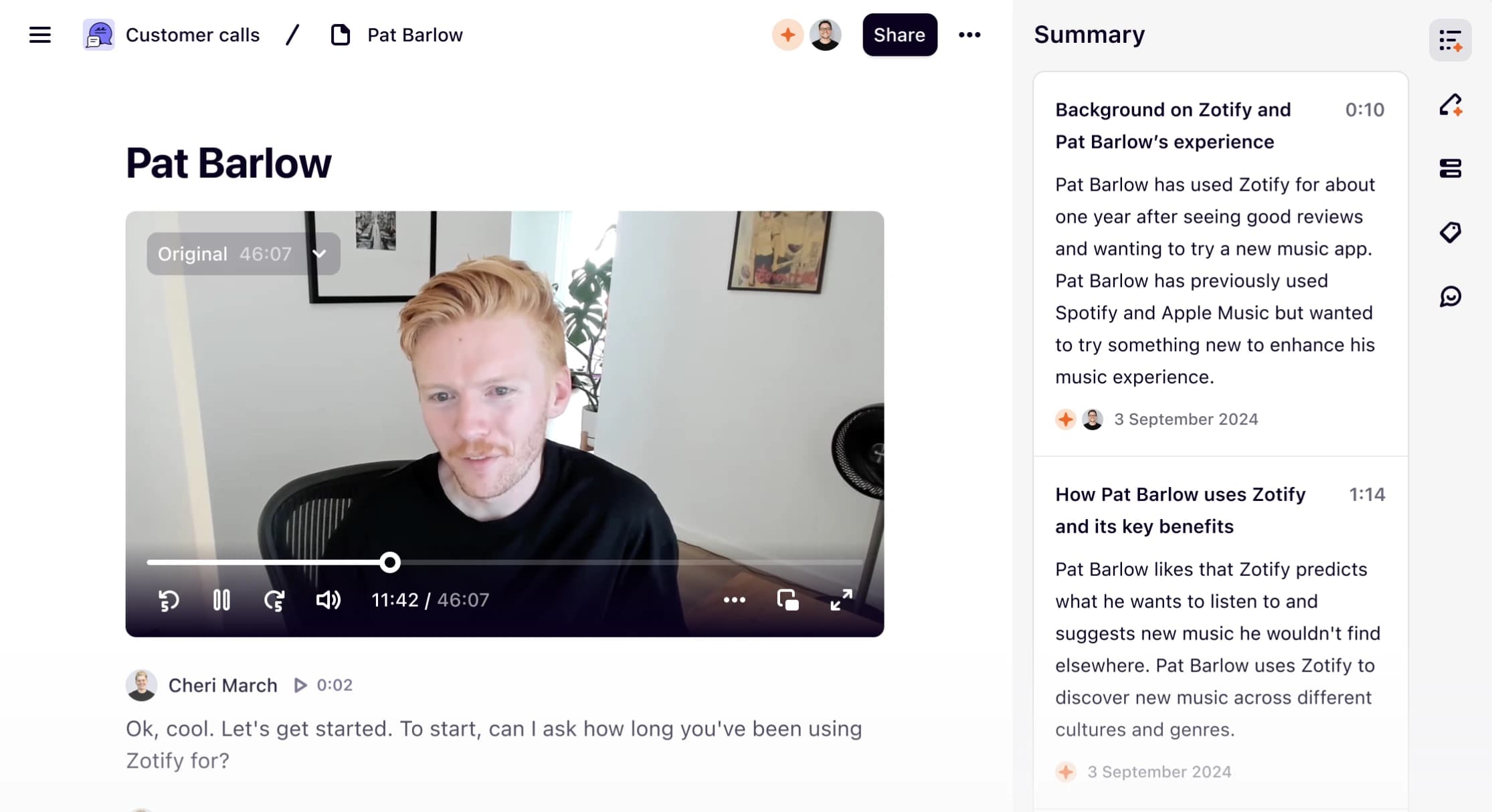
Understanding your customers is essential for product success, and Dovetail makes it easier to organize and analyze insights from client interviews and qualitative research. Dovetail provides a structured way to store and review feedback, helping you identify common themes and actionable insights that can shape your product strategy.
With Dovetail, you can:
- Centralize interview data: keep all notes, transcripts, and recordings from client interviews in one place, making it easy to review and access over time.
- Analyze qualitative feedback: use tags and themes to categorize feedback, allowing you to spot patterns, prioritize features, and understand what matters most to users.
- Share insights with the team: Dovetail lets you create reports and summaries, making it easy to communicate findings and ensure everyone on the team is aligned with user needs.
For example, if users express frustrations around a particular feature, you can tag these instances in Dovetail, analyze the frequency and context, and share these insights with your team to guide improvements.
For product managers who rely on customer insights to drive decisions, Dovetail streamlines the analysis process, helping you turn qualitative data into concrete action points.
Conclusion
Product management is all about balancing priorities, staying aligned with teams, and keeping the user experience at the forefront. With the right tools, product managers can streamline these tasks, make data-driven decisions, and bring value to their users more effectively.
Whether you’re diving into analytics with Amplitude, brainstorming in real-time on Miro, sketching ideas in Figma, or controlling feature releases with Tggl, each tool plays a key role in simplifying workflows and driving results. And with tools like Notion and Dovetail, you can keep track of tasks, capture documentation, and analyze customer insights to make sure you’re always in tune with user needs.
Equipping yourself with these six essential tools can empower you to make impactful product decisions, foster team collaboration, and ultimately create products that resonate with your users.