Intercom
With our Intercom integration, know which features are enabled for the users you are talking directly in Intercom. This allows you to provide better support, understand user behavior, and improve your product based on real-time feedback.
How to enable the Intercom integration?
To enable the Intercom integration, go to Settings > Integrations from your Tggl dashboard and click "Add to intercom":
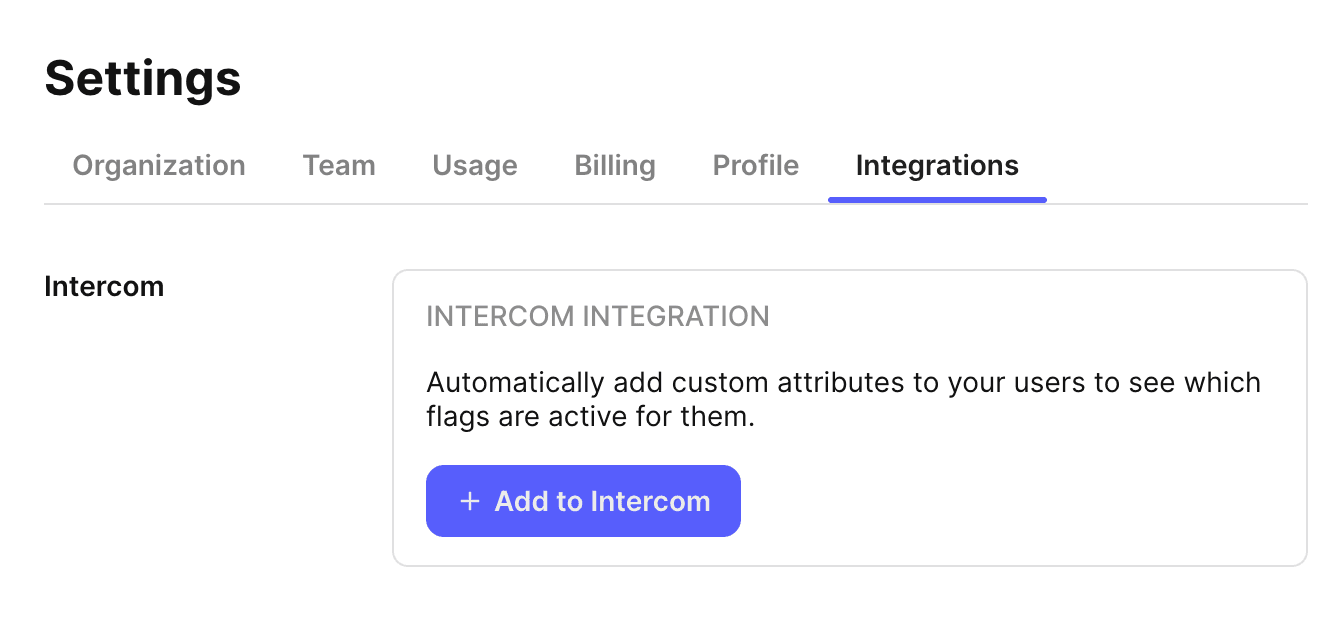
You will be redirected to Intercom's authorization page, where you'll be asked to select the workspace you want to connect to Tggl. Choose a workspace and click on "Authorize access":
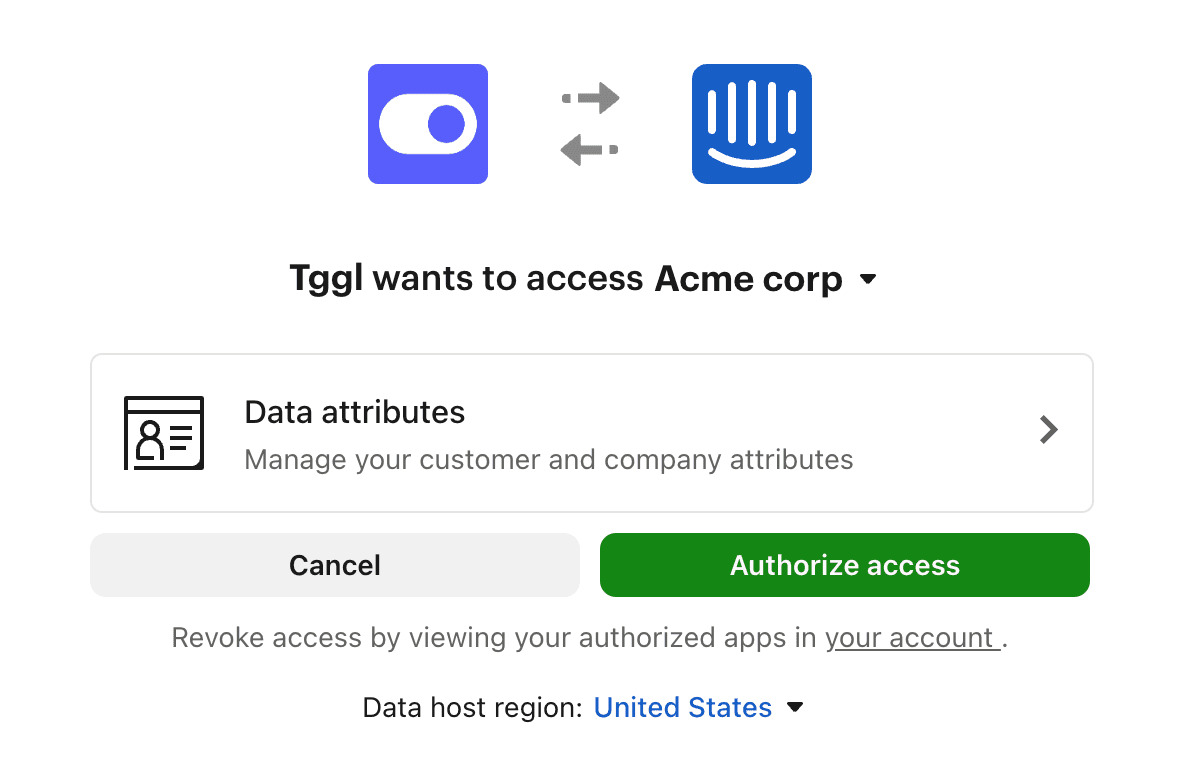
The installation process is now complete, you can start tracking flags in Intercom!
How to track flags in Intercom?
With the installation process completed, select the flag you want to track ad go to its setting page. Then simply enable the Track in Intercom option:
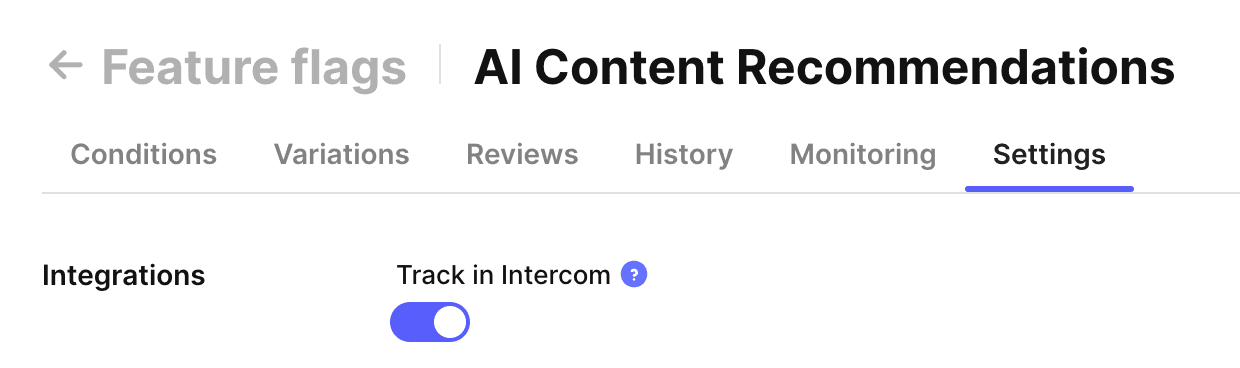
If you are using our React SDK, it automatically recognizes the use of the Intercom SDK on your site and will start tracking the flag in Intercom without any additional setup.