Amplitude
With our Amplitude integration, leverage Tggl's robust segmentation engine for conducting A/B tests, and directly analyze the outcomes in Amplitude without any initial configuration needed.
Traditionally, running experiments can be complex and prone to mistakes. Tggl simplifies this process, enabling you to conduct numerous experiments seamlessly, without altering your established routines and tools.
How to integrate Amplitude
You don't have to do anything if you are using our React SDK. It automatically recognizes the use of the Amplitude SDK on your site, allowing for an immediate, hassle-free integration without any setup requirements from your end.
Automatically tracked events in Amplitude
All flag evaluation events are automatically recorded and made available in Amplitude for user segmentation.
- Event name:
[Tggl] Flag evaluated - Properties:
slug: The slug of the flagactive: Whether the flag was active or notvalue: The value of the flag
How to segment users in Amplitude
When creating a chart in Amplitude, go to the Segment by section and select the [Tggl] Flag evaluated event from the dropdown menu:

Then, add a filter on the slug property of the event and simply select your flag from the list:
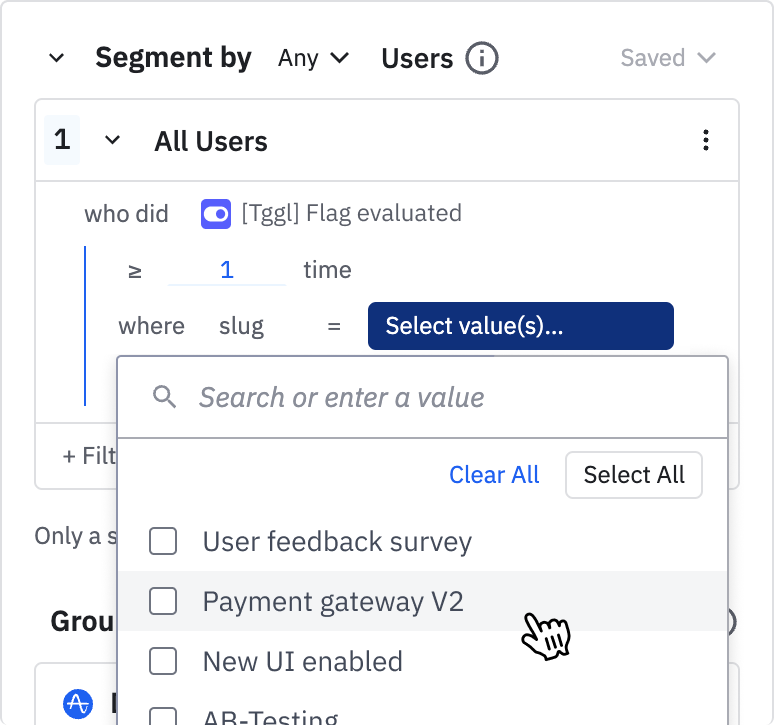
If you do not see your flag in the list, it must mean that no user ever evaluated it. You can easily fix this by visiting your site and evaluating the flag yourself. Also note that it can take a few minutes for the event to appear in Amplitude.
Finally, you can add a filter on the active property of the event to segment users based on whether the flag was active or not, or the value property to segment users based on the value of the flag for more complex scenarios.
Analyzing A/B test results in Amplitude
Now that your users are segmented, you can easily analyze the results of your A/B tests in Amplitude. Create as many segments as you have variations and control groups, and compare them to each other to see which variation performs best.
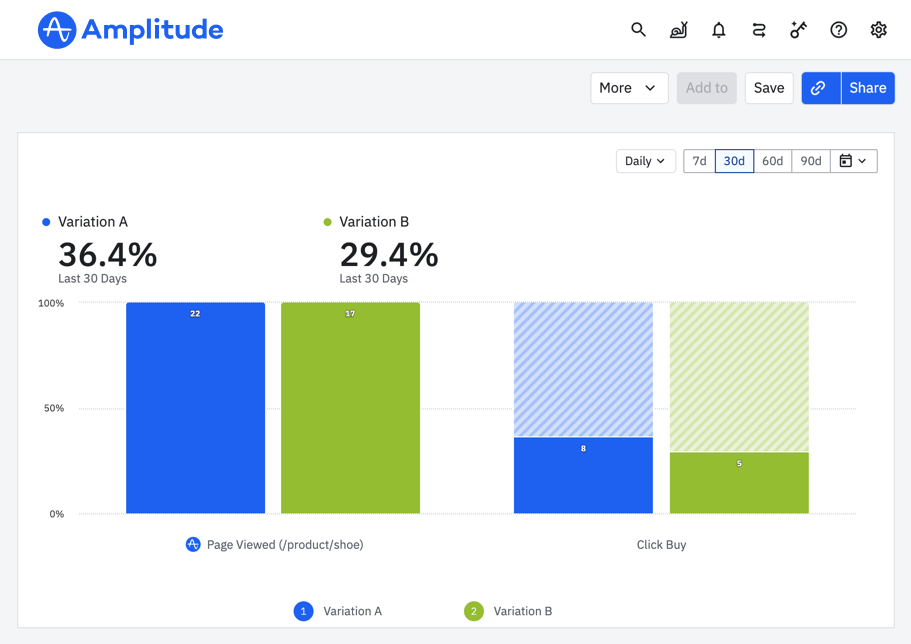
Instantly see if your A/B testing results are significant & explore what happens as you adjust user volumes, conversion rates, and confidence levels with our free A/B test calculator!