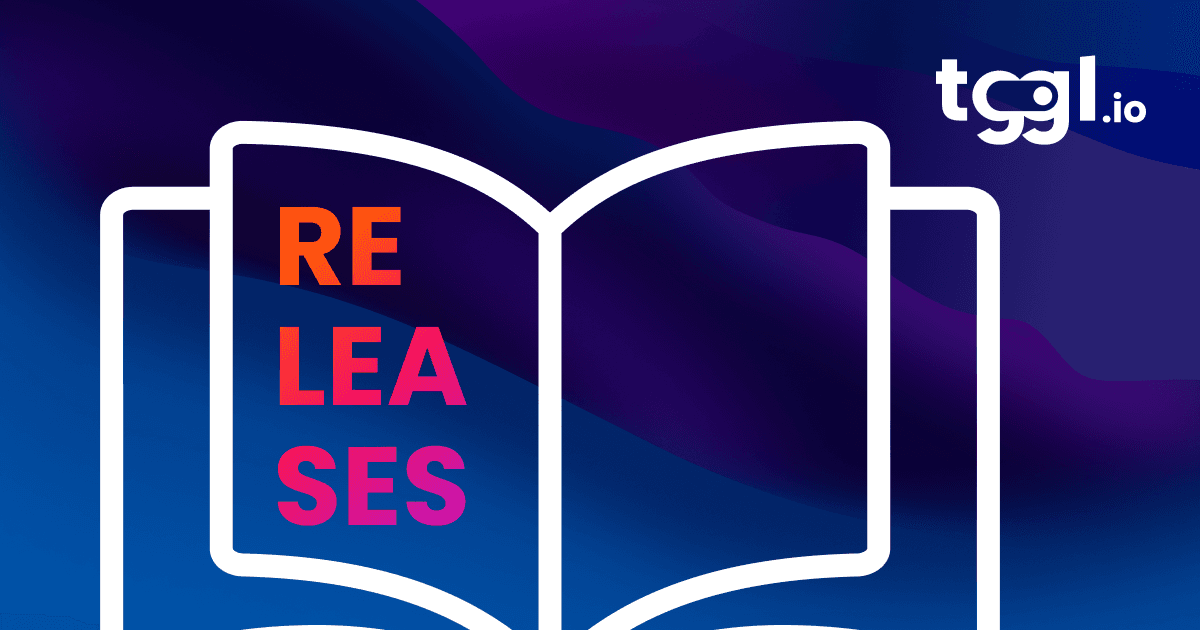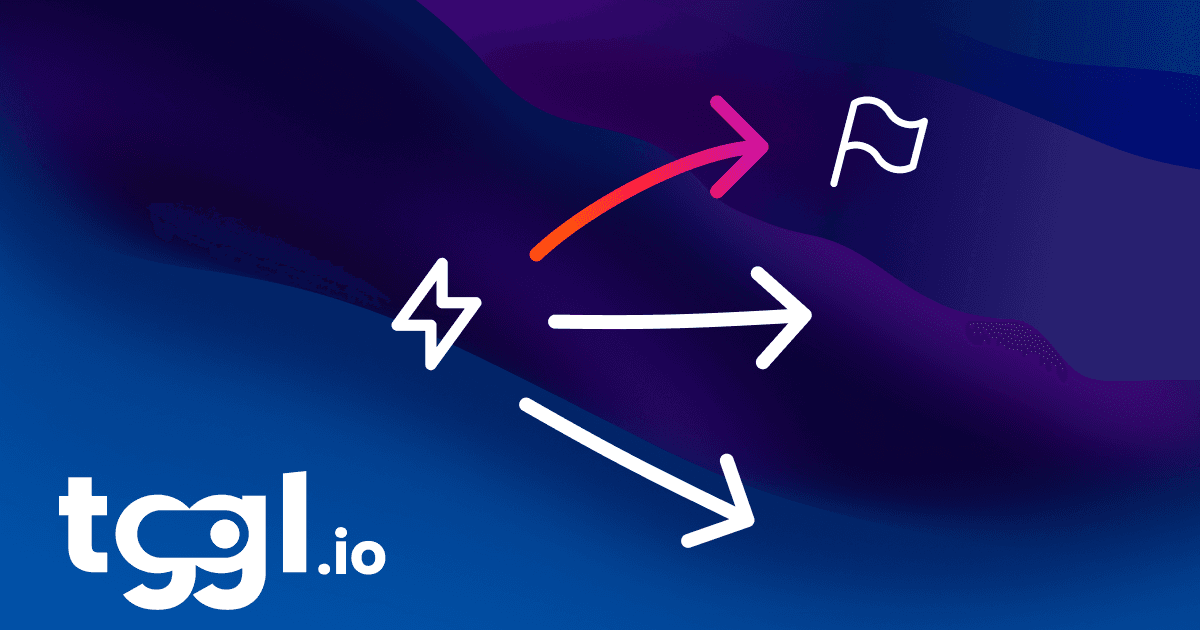5 best feature-flag tools for Ruby on Rails
When it comes to managing feature rollouts in Ruby on Rails applications, feature flags are indispensable. They allow developers to experiment and deploy with confidence. However, the variety of available feature-flag solutions can make it tough to choose the right one. In this article, we’ll compare the top 5 feature-flag solutions for Ruby on Rails developers, considering pricing, ease of use, and the most valuable features each service offers.
 Our top pick#1 Tggl.io
Our top pick#1 Tggl.io
Tggl earned first place thanks to its robust Ruby on Rails SDK and intuitive interface. It stands out for its easy setup, making it the most straightforward option on this list. Just install the SDK, enter your API key, and you’re ready to go.
Features
Tggl makes it easy to get started with feature flagging by offering a low-cost plan that includes all the basic features you’d expect. This plan is ideal for beginners or smaller teams, providing everything needed to control feature releases, conduct A/B tests, and manage feature flags effectively.
As your needs grow, Tggl also provides more advanced features in its higher-tier plans. These include unlimited projects, webhooks, server-side flag evaluation, and reviews. While the basic plan is a great entry point, upgrading to a more expensive plan unlocks the full potential of Tggl’s robust feature set.
Ease of use
Tggl ranks first on our list largely because of its ease of use. Its interface is straightforward, and the setup process is simple, making it a practical choice for developers of all experience levels. To illustrate this, we recorded a short video showing how to enable a flag for 20% of French users. We followed the same approach for each tool in this list, allowing for a clear comparison of how easy they are to use.
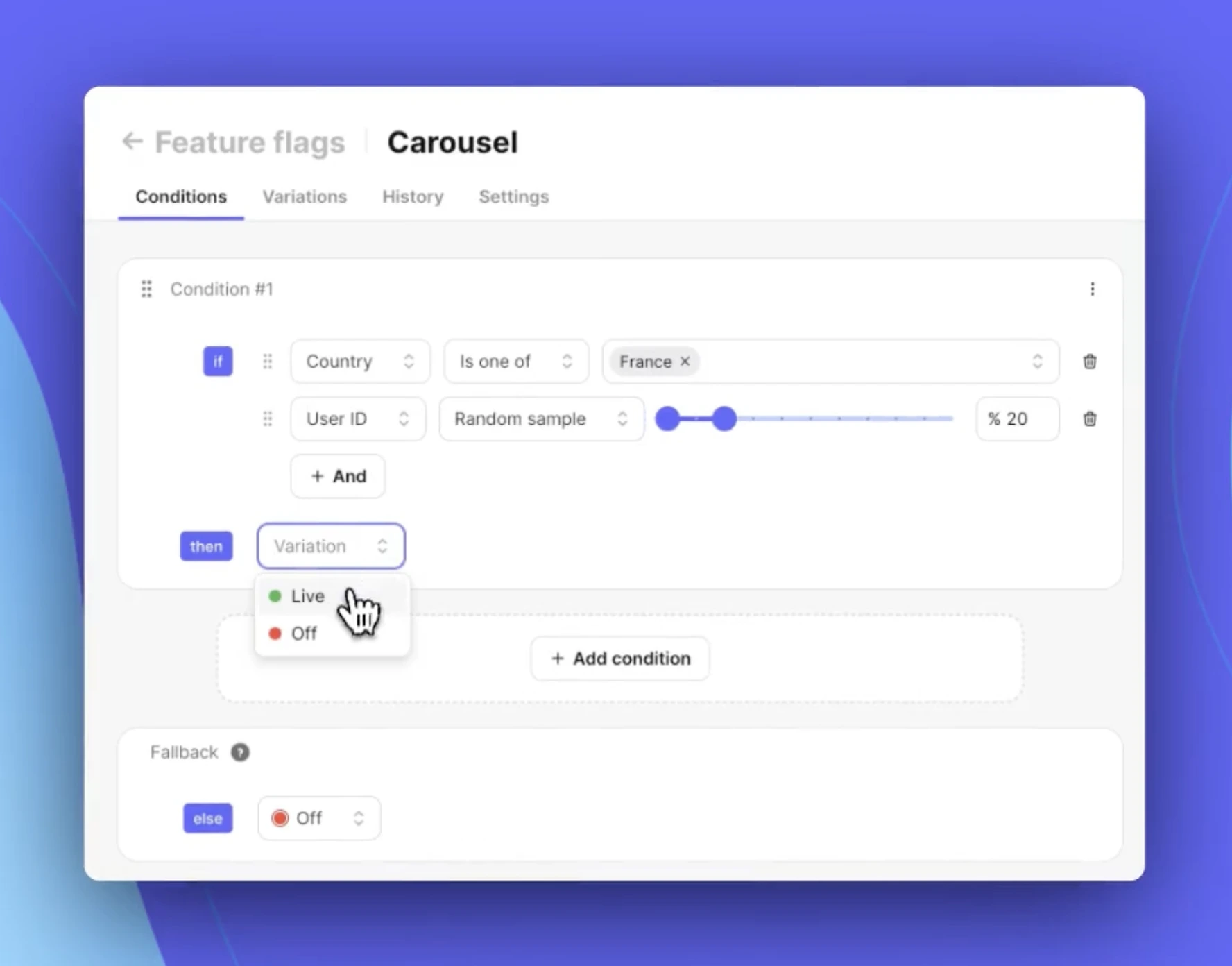
As shown in the video, Tggl very straight forward. To complement this, we also gathered user ratings on ease of use and setup time. These ratings reflect actual user experiences and offer additional context on how Tggl performs.
- Setup time: 4.8/5
- Ease of use: 4.9/5
Pricing
To conclude, Tggl is the least expensive option featured, beginning at €180/yr for 5 seats. For smaller teams, the pricing is based on both seat count and request volumes, ensuring budget control. Meanwhile, larger teams can take advantage of a plan with unlimited seats and only incur costs based on request volume, offering a flexible and economical choice as their needs evolve.
- Price for 5 seats: €180/yr
- Price for 10 seats: €530/yr
 #2 Flagsmith
#2 Flagsmith
Next up is Flagsmith, a versatile feature flag service that also offers a Ruby on Rails SDK for easy integration. As we continue, we'll dive into the specifics of Flagsmith’s features and pricing, highlighting what sets it apart from the competition.
Features
Flagsmith is equipped with all the fundamental tools necessary for effective feature flag management, making it a strong contender for Ruby on Rails developers. The basic plan includes essential features such as feature toggling, offering a solid foundation for most projects.
However, if you’re looking for more advanced features, you’ll need to consider one of the more expensive plans. Those feature include MFA, unlimited projects or flag scheduling which starts at $540 a year.
Some other features of Flagsmith are only available on the highest plan and will require a call with a sales representative (eg. reviews, custom roles and audit log).
Ease of use
We have recorded a video demonstration to show how to release a feature for 20% of French users using Flagsmith. This will help you compare the ease of use across different platforms, giving you a better idea of how Flagsmith and the others handle feature rollouts in practical scenarios.
Flagsmith's UI should be good enough for anyone to use without too much trouble.
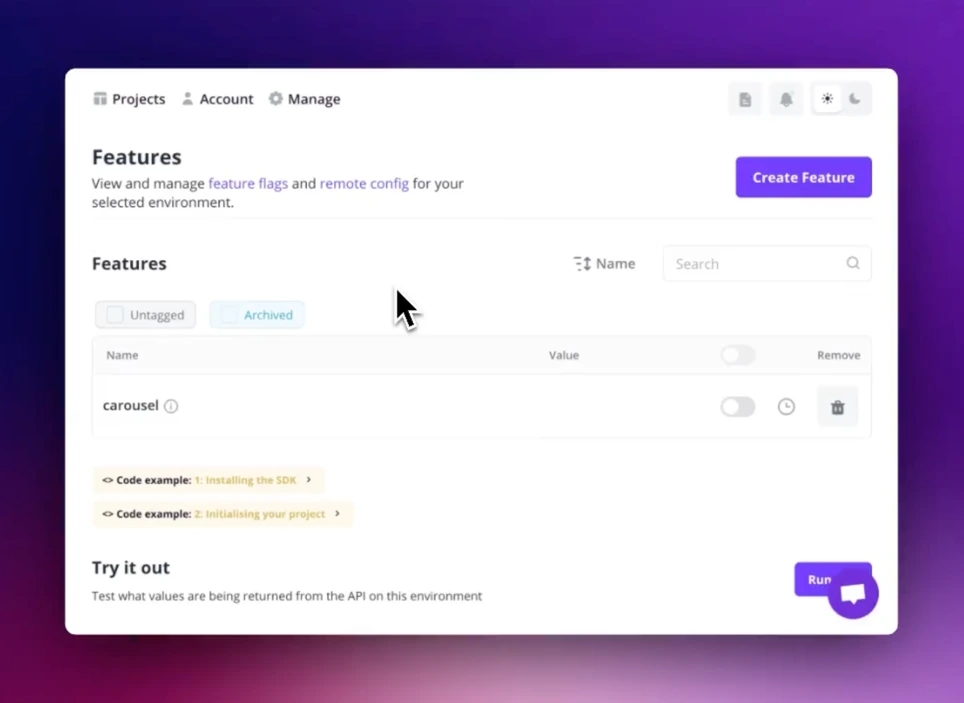
We've gathered user feedback on two key aspects of Flagsmith: ease of use and setup time. The higher the rating, the more favorable the experience, giving us a clear indication of how smoothly the platform works in practice. Next, we’ll review how Flagsmith performed in these areas based on user input.
Here is what people who are using Flagsmith think about the product (the higher the better):
- Setup time: 4.2/5
- Ease of use: 3.4/5
Pricing
In terms of pricing, Flagsmith tends to be on the higher end, with costs rising quickly as your team size grows. While it offers a range of powerful features, the price may be a limiting factor for smaller teams or projects. To give a clearer picture, we’ve listed a few pricing examples based on various team sizes to illustrate how expenses can scale with growth.
Flagsmith is not the cheapest option from this list, especially for larger teams, the price increase can be steep. Here are some prices to give you an idea:
- Price for 5 seats: $$$
Unlisted pricing - Price for 10 seats: $$$
Unlisted pricing
 #3 Split
#3 Split
Next in our lineup is Split, another capable feature flagging service that includes a Ruby on Rails SDK for straightforward integration. We'll cover its features and pricing in the sections that follow, offering a closer look at why Split deserves consideration.
Features
Split provides a comprehensive set of basic features that make it a solid choice for managing feature flags in Ruby on Rails projects. With its core offerings, you can easily toggle features on and off. These essential tools are available even on the lower-tier plans, making Split accessible to teams that need robust feature flagging capabilities without breaking the bank.
However, for those seeking more advanced functionalities, you'll need to opt for one of the more expensive plans. Such as unlimited projects, flag scheduling, custom roles or remote config that start at $7 200 a year and audit log that start at $3 960 a year.
Some other features of Split are only available on the highest plan and will require a call with a sales representative (eg. reviews).
Ease of use
To help you compare the ease of use between the tools, we’re recording a video for each one showing how to roll out a feature for 20% of French users. These videos will give you a hands-on look at how Split and the other platforms operate, making it easier to evaluate their strengths and weaknesses.
Unlike what you might have heard, it is actually not that hard to setup a flag in Split.

To give a better sense of how Split performs in real-world use, we’ve gathered user ratings for two key areas: ease of use and setup time. These ratings, with higher scores indicating better performance, provide insights into how quickly teams can get started with the platform and how intuitive it is to use in day-to-day operations. Let’s take a look at how Split fared in these categories.
Here is what people who are using Split think about the product (the higher the better):
- Setup time: 3.9/5
- Ease of use: 3.5/5
Pricing
Split isn’t the most budget-friendly tool, and the price can climb significantly as the size of your team increases. To give you a sense of how costs can escalate, we’ve included some example pricing based on team size to help you evaluate whether Split fits your financial requirements.
Split is not the cheapest option from this list, especially for larger teams, the price increase can be steep. Here are some prices to give you an idea:
- Price for 5 seats: $3 960/yr
- Price for 10 seats: $3 960/yr
 #4 Unleash
#4 Unleash
Next on our list is Unleash, another strong contender. Unleash offers a Ruby on Rails SDK, making it easy to integrate into your existing projects. In the following sections, we'll take a closer look at the features and pricing that make Unleash a noteworthy option.
Features
Unleash offers all the essential features you’d expect from a feature flagging service, making it a reliable choice for most Ruby on Rails projects. Its lower-tier plans include key functionalities like feature toggling, ensuring that even teams on a budget can effectively manage their feature deployments.
For those who need more advanced capabilities, however, some features are reserved for the higher-tier plans.
Some other features of Unleash are only available on the highest plan and will require a call with a sales representative (eg. unlimited projects, reviews, custom roles, unlimited environments, unlimited seats and flag scheduling).
Ease of use
To showcase Unleash's UI, we’ve prepared a short video demonstration. In the video, we’ll walk you through the process of releasing a feature for 20% of French users. Unleash may not the most user-friendly tool from this list, but at least it gets the job done fairly quickly.
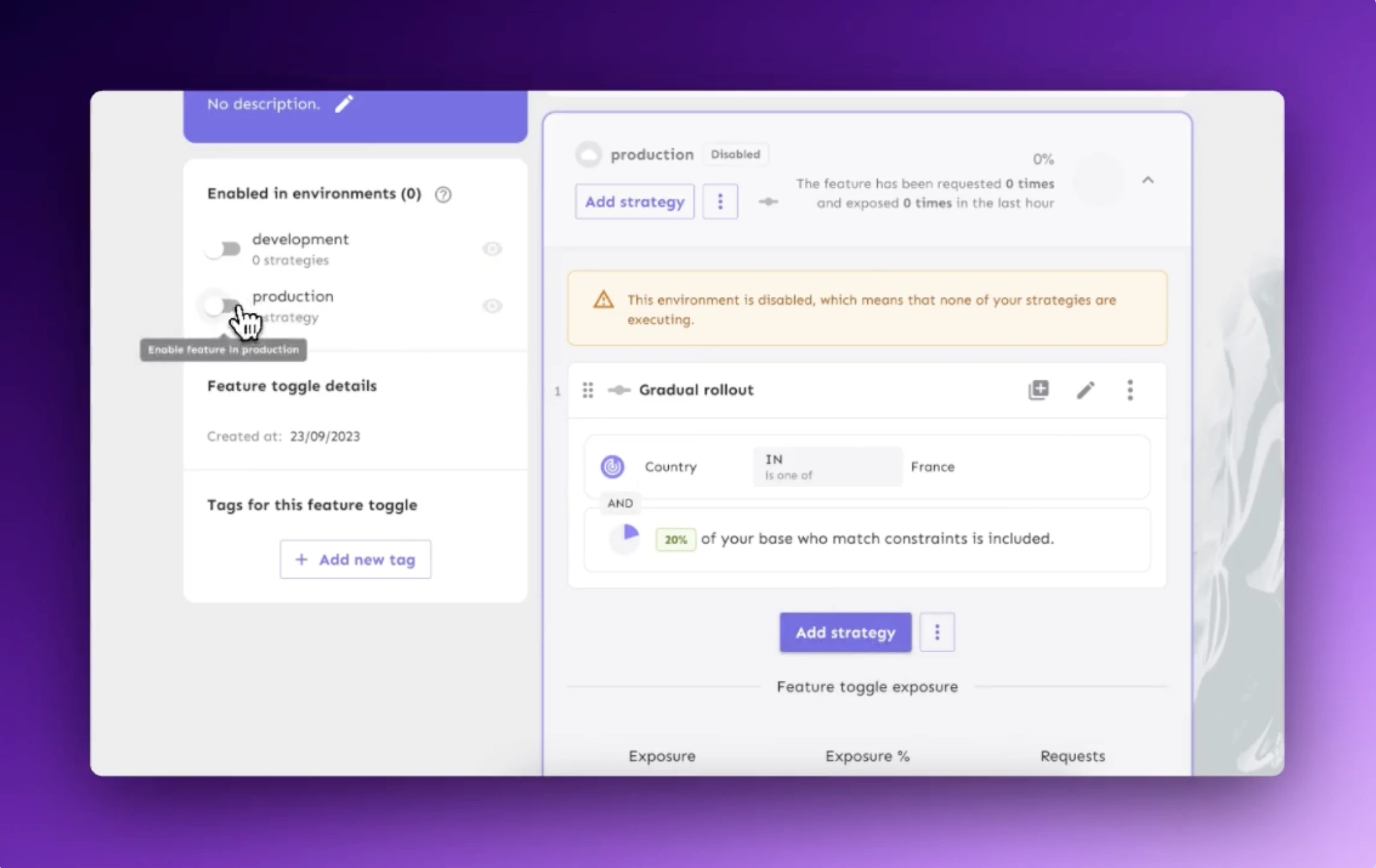
To provide more insight into Unleash's usability, we collected user ratings in two areas: ease of use and setup time. A higher rating indicates a smoother experience, helping gauge how quickly teams can adopt the platform and how intuitive it is. Let’s take a closer look at these ratings to see how Unleash measures up.
Here is what people who are using Unleash think about the product (the higher the better):
- Setup time: 3.8/5
- Ease of use: 3.2/5
Pricing
When it comes to pricing, Unleash is not the most affordable option on the list. The cost can rise quickly as your team size grows. While it offers robust capabilities, the pricing may become a concern for smaller teams or those with limited budgets. To give you a better sense of what to expect, we’ve included a few example price points based on team size to help you gauge how costs might scale as your needs evolve.
Unleash is not the cheapest option from this list, especially for larger teams, the price increase can be steep. Here are some prices to give you an idea:
- Price for 5 seats: $960/yr
- Price for 10 seats: $1 860/yr
 #5 LaunchDarkly
#5 LaunchDarkly
Moving on, we have LaunchDarkly, which comes equipped with a Ruby on Rails SDK to simplify integration into your workflows. We'll discuss LaunchDarkly's features and pricing later, but for now, it’s clear that it’s a strong candidate for developers looking for a flexible feature flag solution.
Features
LaunchDarkly is equipped with all the fundamental tools necessary for effective feature flag management, making it a strong contender for Ruby on Rails developers. The basic plan includes essential features such as feature toggling, offering a solid foundation for most projects.
However, if you’re looking for more advanced features, you’ll need to consider one of the more expensive plans. Those feature include duplicate flags, unlimited projects or reviews which starts at $1 000 a year.
Some other features of LaunchDarkly are only available on the highest plan and will require a call with a sales representative (eg. custom roles and flag scheduling).
Ease of use
We’re creating a video for each feature flagging tool in this article showcasing how to release a feature for 20% of French users. These demonstrations will allow you to easily compare the usability of LaunchDarkly and other platforms to see which one aligns best with your needs.
Here is the recording of the LaunchDarkly's dashboard where we go through the process of updating the flag.
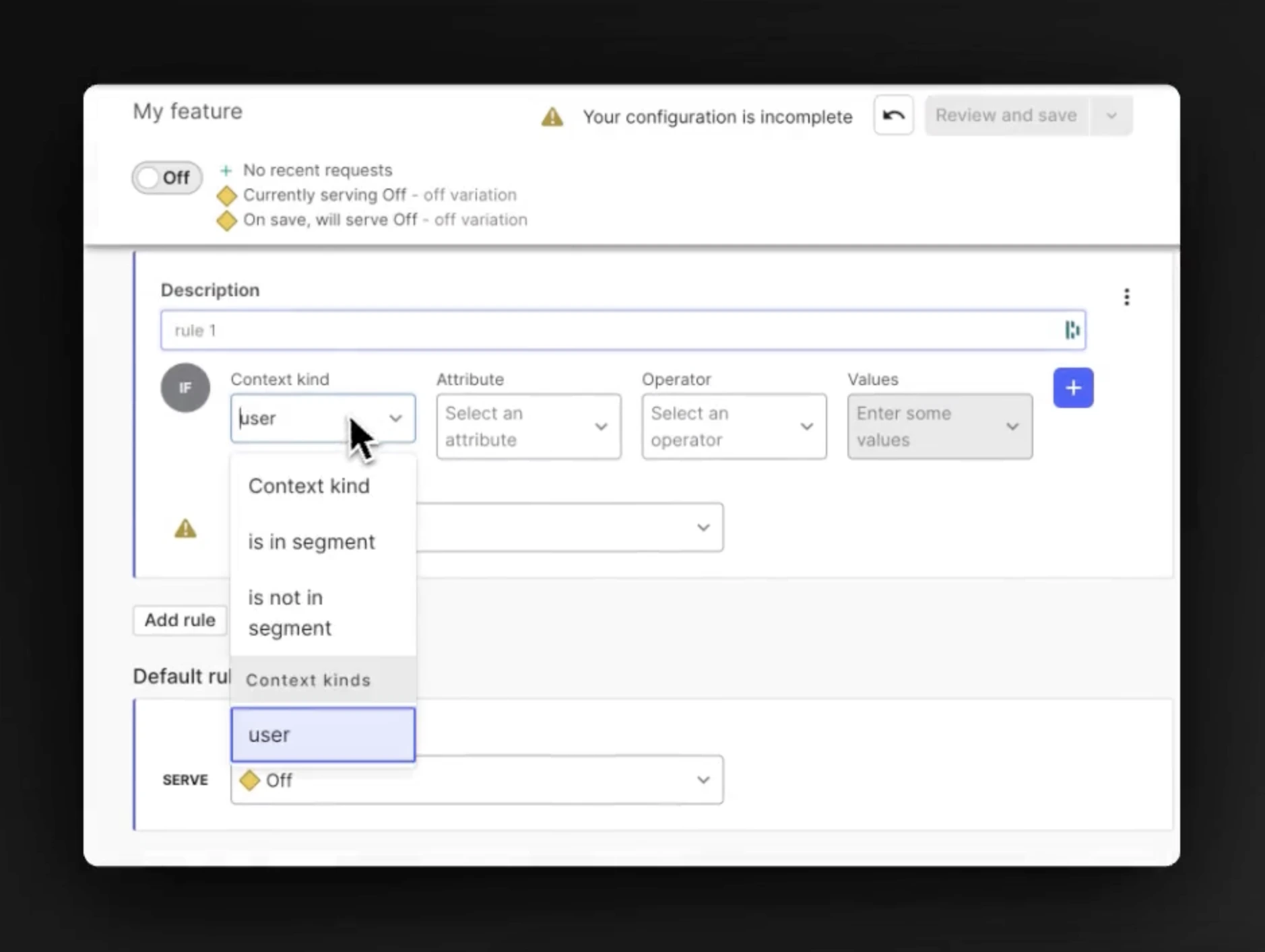
To help evaluate LaunchDarkly's performance, we collected user ratings for both ease of use and setup time. These ratings, where higher numbers reflect better experiences, give a clear picture of how simple it is to get up and running with the platform and how user-friendly it is. Let’s dive into the results to see how LaunchDarkly stacks up.
Here is what people who are using LaunchDarkly think about the product (the higher the better):
- Setup time: 4.1/5
- Ease of use: 3.5/5
Pricing
Pricing is one area where LaunchDarkly can become costly, particularly as team size increases. While it delivers a strong feature set, the pricing structure might be challenging for teams looking to stay within a tight budget. To help you better assess the cost, we’ve provided a few pricing examples based on different team sizes to show how quickly expenses can add up.
LaunchDarkly is not the cheapest option from this list, especially for larger teams, the price increase can be steep. Here are some prices to give you an idea:
- Price for 5 seats: $500/yr
- Price for 10 seats: $2 000/yr
Got to LaunchDarkly pricing page
Conclusion
In conclusion, we’ve explored how 5 different feature flag tools stack up in terms of features, ease of use, and pricing. The videos included in this article served to highlight how each tool performs in practice, offering a clearer perspective on their usability. Your choice will ultimately hinge on what you value most—be it cost-effectiveness, advanced functionalities, or user-friendly design.